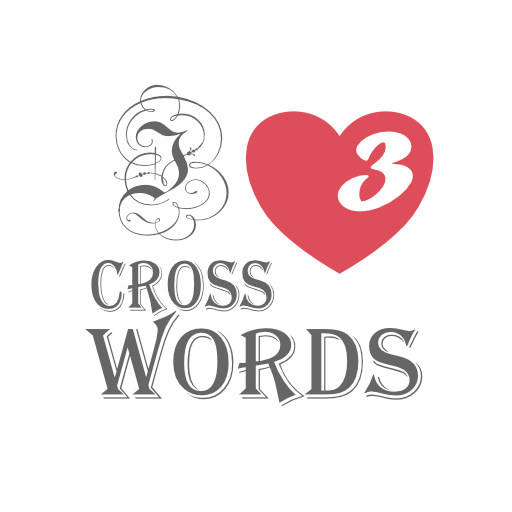Alchemy: Forge of Gods
Jouez sur PC avec BlueStacks - la plate-forme de jeu Android, approuvée par + 500M de joueurs.
Page Modifiée le: 18 juin 2020
Play Alchemy: Forge of Gods on PC
Use logic and imagination, some reactions are really tricky. Be ready for surprises.
Discover new collection cards! Can you find them all?
Enjoy this trip, act like a demiurge and
CRAFT THE UNIVERSE!
Key features:
- Great graphics with interesting images.
- Relaxing music for your entertainment.
- Interactive hints - in case if you stuck.
- More than 170 elements for you to discover - it’s just a start, we will add more later.
- Collections - collect cards of 35 countries.
Planned features:
- More elements so you can enjoy this game longer.
- New collections - how about famous persons or mythical creatures? Propose your ideas in reviews!
- Competitions with friends
- New features, challenges and gameplay mechanics - let’s leave this as a surprise 😉
Jouez à Alchemy: Forge of Gods sur PC. C'est facile de commencer.
-
Téléchargez et installez BlueStacks sur votre PC
-
Connectez-vous à Google pour accéder au Play Store ou faites-le plus tard
-
Recherchez Alchemy: Forge of Gods dans la barre de recherche dans le coin supérieur droit
-
Cliquez pour installer Alchemy: Forge of Gods à partir des résultats de la recherche
-
Connectez-vous à Google (si vous avez ignoré l'étape 2) pour installer Alchemy: Forge of Gods
-
Cliquez sur l'icône Alchemy: Forge of Gods sur l'écran d'accueil pour commencer à jouer