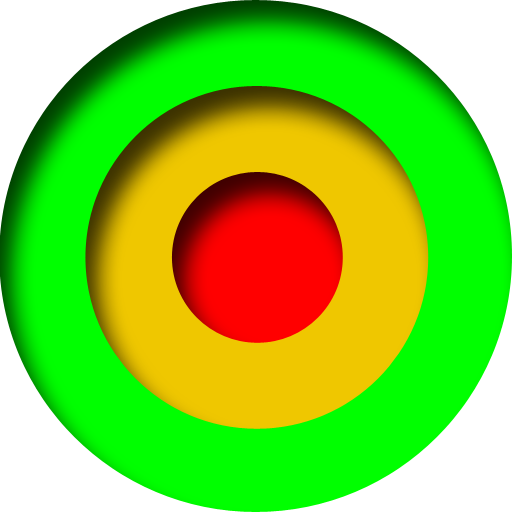Everlast and PIQ
Play on PC with BlueStacks – the Android Gaming Platform, trusted by 500M+ gamers.
Page Modified on: June 27, 2019
Play Everlast and PIQ on PC
The Everlast and PIQ mobile app provides unique insights to boxers of all levels, martial artists and those leveraging sports like boxing and kickboxing for fitness, by seamlessly processing thousands of data points per second of session performed. Track all your punches and get a complete picture of your training. Punch-type recognition, punch count, punch speed, punch force and your retraction time: with Everlast and PIQ you do not miss anything.
And after each boxing session, get your Winning Factors. Thanks to the intelligence that PIQ brings to the sport, you’ll see exactly what you did right and where you need to improve.
YOUR WINNING FACTORS
At the end of your game, the app displays your Winning Factors, your key strengths on that particular day. They're pinpointed so that you know exactly what to press on during your next game.
SHARE THE PASSION AND THAT SPORT INTELLIGENCE!
Share the details of your game with the community and your friends on social networks with these awesome GIFs! Let them know how good you did and what allowed you to prevail along with the friends you played with.
TRAIN SMARTER
The app displays amazing dashboard that will allow you to track your games and your training.
Play Everlast and PIQ on PC. It’s easy to get started.
-
Download and install BlueStacks on your PC
-
Complete Google sign-in to access the Play Store, or do it later
-
Look for Everlast and PIQ in the search bar at the top right corner
-
Click to install Everlast and PIQ from the search results
-
Complete Google sign-in (if you skipped step 2) to install Everlast and PIQ
-
Click the Everlast and PIQ icon on the home screen to start playing