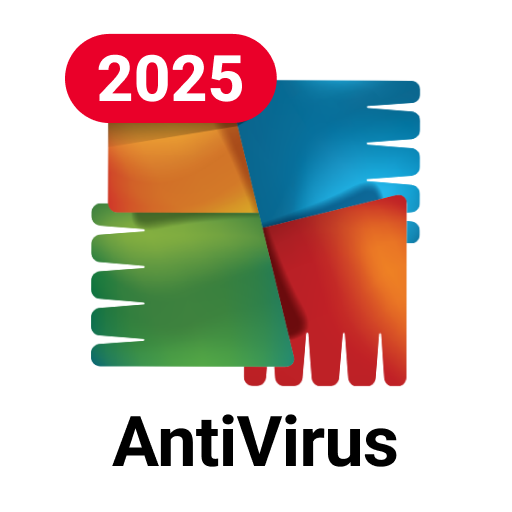このページには広告が含まれます

CCleaner - クリーナー
ツール | Piriform
BlueStacksを使ってPCでプレイ - 5憶以上のユーザーが愛用している高機能Androidゲーミングプラットフォーム
Play CCleaner – Phone Cleaner on PC
Clean up your phone storage with CCleaner for Android!
Brought to you from the makers of the world’s most popular PC and Mac cleaning software, CCleaner for Android is the ultimate Android cleaner. Quickly and easily remove junk, reclaim space, monitor your system and more, and truly master your device.
Clean, Remove, and Master
• Remove unnecessary files and clean junk safely
• Clean files, download folders, browser history, clipboard content, leftover data and more
Reclaim Storage Space
• Analyze valuable storage space
• Quickly and easily uninstall multiple unwanted applications
• Clear junk, such as obsolete and residual files
Analyze Applications’ Impact
• Determine the impact of individual apps on your device
• Check which apps consume your data
• Find apps draining your battery
• Discover unused apps with App Manager
Clean your photo library
• Find and remove similar, old, and poor quality (too bright, dark, or unfocused) photos
• Reduce file sizes with Low, Moderate, High, and Aggressive file compression, and move originals into cloud storage
• Delete photos from private chats
Monitor your System
• Check the usage of your CPU
• Analyze your RAM and internal storage space
• Check out your battery levels and temperature
Easy to Use
• Clean your Android in just a few clicks
• Simple, intuitive user interface which is easy to navigate
• Choose the color theme you like most
This app uses Accessibility permission to assist disabled and other users stop all background apps with just one tap.
Brought to you from the makers of the world’s most popular PC and Mac cleaning software, CCleaner for Android is the ultimate Android cleaner. Quickly and easily remove junk, reclaim space, monitor your system and more, and truly master your device.
Clean, Remove, and Master
• Remove unnecessary files and clean junk safely
• Clean files, download folders, browser history, clipboard content, leftover data and more
Reclaim Storage Space
• Analyze valuable storage space
• Quickly and easily uninstall multiple unwanted applications
• Clear junk, such as obsolete and residual files
Analyze Applications’ Impact
• Determine the impact of individual apps on your device
• Check which apps consume your data
• Find apps draining your battery
• Discover unused apps with App Manager
Clean your photo library
• Find and remove similar, old, and poor quality (too bright, dark, or unfocused) photos
• Reduce file sizes with Low, Moderate, High, and Aggressive file compression, and move originals into cloud storage
• Delete photos from private chats
Monitor your System
• Check the usage of your CPU
• Analyze your RAM and internal storage space
• Check out your battery levels and temperature
Easy to Use
• Clean your Android in just a few clicks
• Simple, intuitive user interface which is easy to navigate
• Choose the color theme you like most
This app uses Accessibility permission to assist disabled and other users stop all background apps with just one tap.
CCleaner - クリーナーをPCでプレイ
-
BlueStacksをダウンロードしてPCにインストールします。
-
GoogleにサインインしてGoogle Play ストアにアクセスします。(こちらの操作は後で行っても問題ありません)
-
右上の検索バーにCCleaner - クリーナーを入力して検索します。
-
クリックして検索結果からCCleaner - クリーナーをインストールします。
-
Googleサインインを完了してCCleaner - クリーナーをインストールします。※手順2を飛ばしていた場合
-
ホーム画面にてCCleaner - クリーナーのアイコンをクリックしてアプリを起動します。