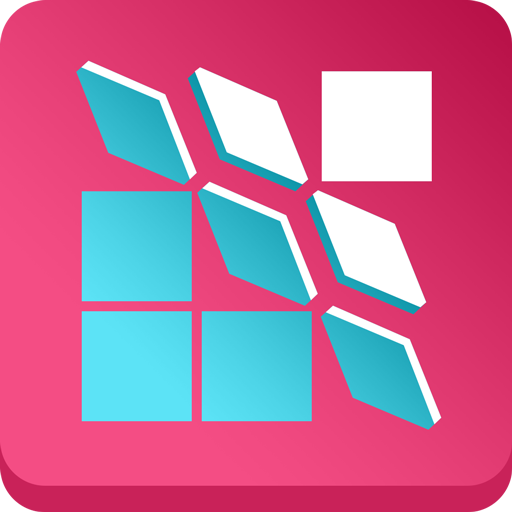Letteremix
Jouez sur PC avec BlueStacks - la plate-forme de jeu Android, approuvée par + 500M de joueurs.
Page Modifiée le: 28 mai 2019
Play Letteremix on PC
Suppose you start a level with these letters:
S O H R E T M
You could arrange them into STOREHM and earn points for the word STORE.
Or you could use every letter and arrange them into MOSTHER. You’d earn points for MOST, HE and HER.
Better yet, you could arrange them into MOTHERS. That earns points for the words MOTHERS, MOTHER, OTHER, OTHERS, THE, HE, HER, and HERS.
Score enough points in each level to earn at least one star to advance to the next level, or challenge yourself to earn 3 stars on every level!
Letteremix starts out pretty easy, but it gets progressively more challenging. Check out the Stats screen to see how your record compares to the global leaders.
As you advance through higher levels you’ll unlock many special features including:
Special tiles like:
Metallic tiles that add extra points for every word you make with them
Tiles that add bonuses for words they start or end
Tiles that give you a bonus if you use them quickly
And many more surprise tiles
Powerups like:
Getting extra hints
Duplicating tiles
Turning regular tiles into special tiles
And many more surprise Powerups
Bonuses for accomplishments like:
Using every letter in at least one word
Outscoring 80% of players on any level
Scoring beyond the 3 star threshold
And more more achievements
Jouez à Letteremix sur PC. C'est facile de commencer.
-
Téléchargez et installez BlueStacks sur votre PC
-
Connectez-vous à Google pour accéder au Play Store ou faites-le plus tard
-
Recherchez Letteremix dans la barre de recherche dans le coin supérieur droit
-
Cliquez pour installer Letteremix à partir des résultats de la recherche
-
Connectez-vous à Google (si vous avez ignoré l'étape 2) pour installer Letteremix
-
Cliquez sur l'icône Letteremix sur l'écran d'accueil pour commencer à jouer


![the Sequence [2]](https://cdn-icon.bluestacks.com/lh3/PbRNyr9sC6kgFCPyT-9ABt4fyy_E6Cd1_BWe2YoWlZQHWINXbcrn97eV_0GJD_e1L2U)