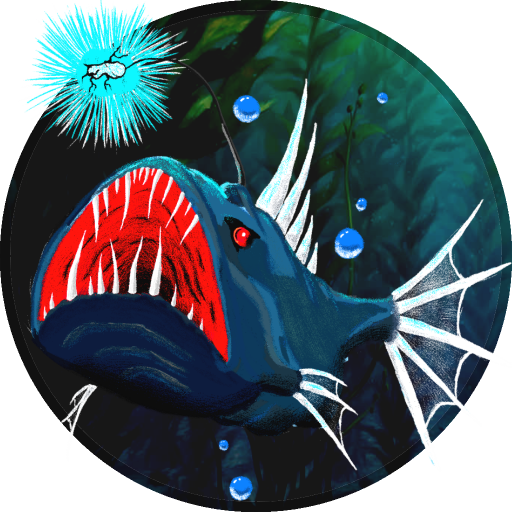Ice Fishing Derby Premium
Play on PC with BlueStacks – the Android Gaming Platform, trusted by 500M+ gamers.
Page Modified on: Nov 22, 2021
Play Ice Fishing Derby Premium on PC
It's a five day fishing derby with a twist. The forecast for the first day is pretty nice, but it's going to get much, much colder as the days go by. Start each day at the bait shop to get the tackle you need. Catch bluegills, crappie, perch, walleyes and northern pike. At the end of each day you'll collect cash at the weigh-in for the fish you've caught. Be sure to earn enough to pay for a portable shelter and heater or you're not likely to survive. Start with some basic gear and catch some panfish, then work your way up to catching the bigger fish. Once you have the necessities you might get yourself a sonar flasher or even an underwater camera system so you can see what's happening under the ice. Your goal is simple: Survive the tournament, and earn as much money as possible. Other fishermen may offer you some interesting trades out on the lake, but be careful what deals you accept!
The Premium version is ad-free, and doesn't require in-app purchases to access the best equipment in the bait shop!
Pishtech's privacy policy for this app is available at: http://www.pishtech.com/privacy_ifd.html
Play Ice Fishing Derby Premium on PC. It’s easy to get started.
-
Download and install BlueStacks on your PC
-
Complete Google sign-in to access the Play Store, or do it later
-
Look for Ice Fishing Derby Premium in the search bar at the top right corner
-
Click to install Ice Fishing Derby Premium from the search results
-
Complete Google sign-in (if you skipped step 2) to install Ice Fishing Derby Premium
-
Click the Ice Fishing Derby Premium icon on the home screen to start playing