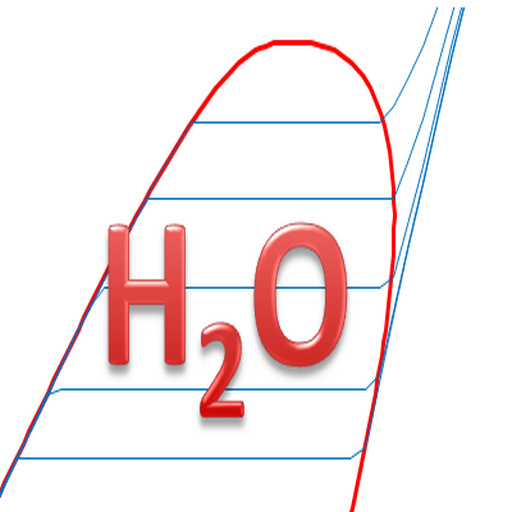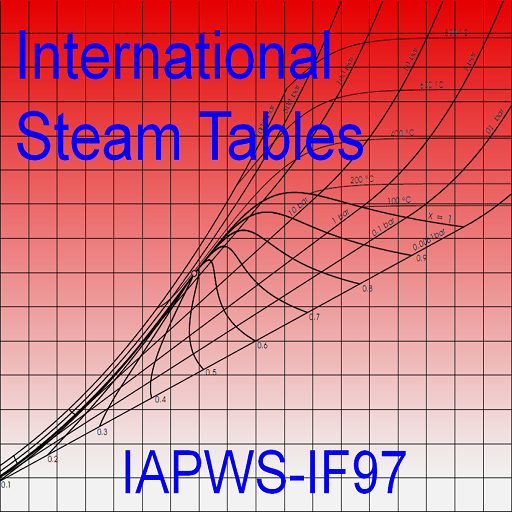PittiSmart
Jogue no PC com BlueStacks - A Plataforma de Jogos Android, confiada por mais de 500 milhões de jogadores.
Página modificada em: 19 de dezembro de 2019
Play PittiSmart on PC
Buyers, journalists and all users who downloads the app will be able to access a series of services and information directly from their smartphone and tablet, making their experience of the 8 Pitti Immagine fairs even easier.
PittiSmart will also make it possible (for accredited buyers and journalists) to receive the Pitti Card for entering the fairs, using it in a digital form directly from their device in order to visit Pitti events.
With PittiSmart, users will have access to general Information about the fairs (how to get there / entry/ fair times /where to stay); all the News, the Calendar of Events and the Mediagallery of the Pitti fairs and special events; a Complete List of Exhibitors, with details of each company and the possibility of carrying out searches by brand or by stand location; Maps of each fair indicating the stands, pavilion by pavilion; and fair Style Notes with information about the latest ideas and trends of the collections displayed.
And with the My Pitti menu, the new app will allow buyers and journalists to create their own personalized experience: they can select their Favorite Exhibitors and Brands, make text and vocal notes about them and take photos of the tradeshow - useful tools when carrying out research and scouting activities amongst the collections; and they can also note down the events of the day in their own personal Calendar.
Jogue PittiSmart no PC. É fácil começar.
-
Baixe e instale o BlueStacks no seu PC
-
Conclua o login do Google para acessar a Play Store ou faça isso mais tarde
-
Procure por PittiSmart na barra de pesquisa no canto superior direito
-
Clique para instalar PittiSmart a partir dos resultados da pesquisa
-
Conclua o login do Google (caso você pulou a etapa 2) para instalar o PittiSmart
-
Clique no ícone do PittiSmart na tela inicial para começar a jogar