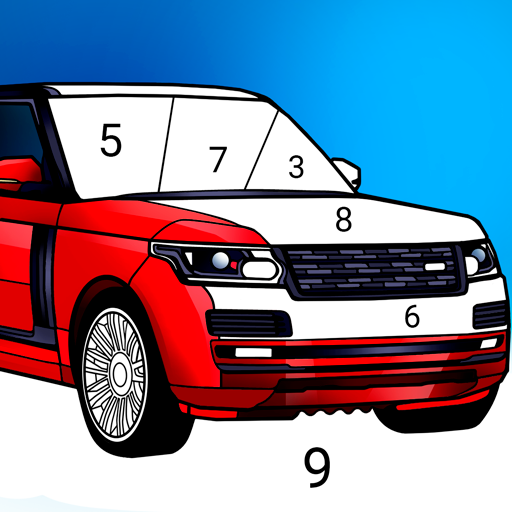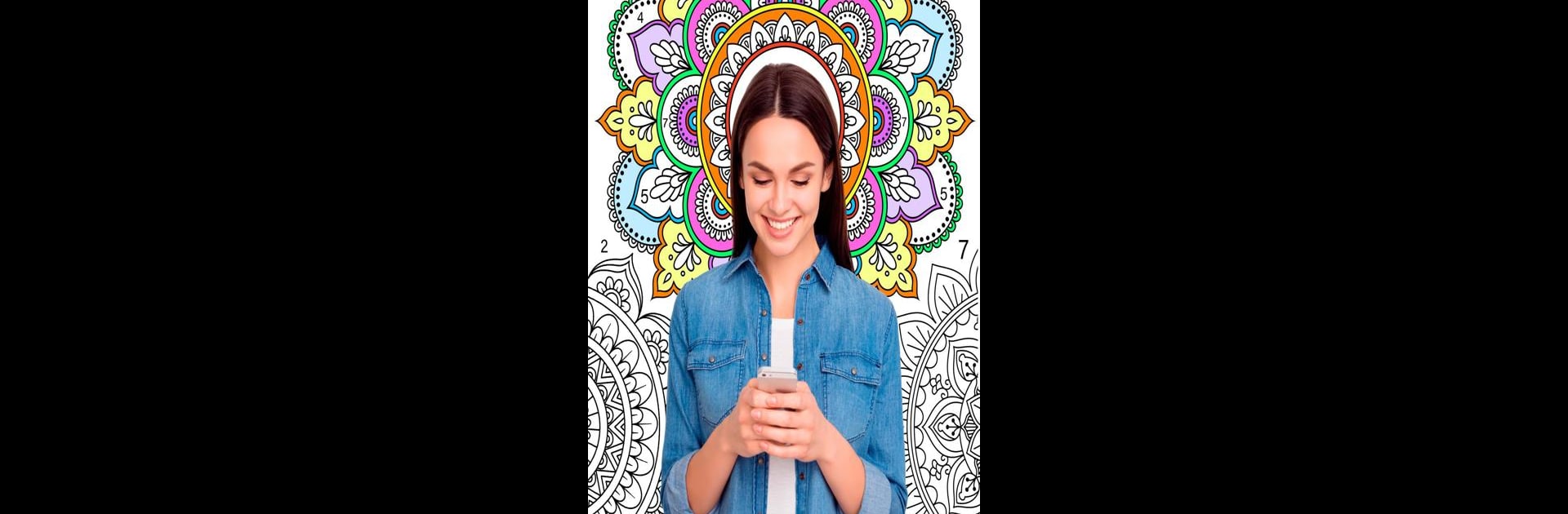

Mandala Coloring Antistress
Spiele auf dem PC mit BlueStacks - der Android-Gaming-Plattform, der über 500 Millionen Spieler vertrauen.
Seite geändert am: 05.08.2024
Run Mandala Coloring Antistress on PC or Mac
Mandala Coloring Antistress is a Entertainment app developed by Abovegames. BlueStacks app player is the best android emulator to use this android app on your PC or Mac for an immersive Android experience.
About the App
Mandala Coloring Antistress by Abovegames is your perfect escape for relaxation and creative expression. Dive into a colorful world with a vast selection of mandala designs ready to be painted by number.
App Features
- Diverse Mandala Collection: Choose from simple to intricate designs, including animals, flowers, fruits, and more.
- Regular Updates: Enjoy an ever-growing gallery as new mandala pages are added regularly.
- User-Friendly Design: Navigate smoothly with an easy-to-use interface that feels intuitive and delightful.
- Completely Free: Experience all features and updates without any cost.
- Share Your Art: Show off your completed masterpieces to friends on social media.
Relax, unwind, and explore your creative side with Mandala Coloring Antistress, offering a vibrant escape in the palm of your hand. For a richer experience, consider using BlueStacks on your PC.
Spiele Mandala Coloring Antistress auf dem PC. Der Einstieg ist einfach.
-
Lade BlueStacks herunter und installiere es auf deinem PC
-
Schließe die Google-Anmeldung ab, um auf den Play Store zuzugreifen, oder mache es später
-
Suche in der Suchleiste oben rechts nach Mandala Coloring Antistress
-
Klicke hier, um Mandala Coloring Antistress aus den Suchergebnissen zu installieren
-
Schließe die Google-Anmeldung ab (wenn du Schritt 2 übersprungen hast), um Mandala Coloring Antistress zu installieren.
-
Klicke auf dem Startbildschirm auf das Mandala Coloring Antistress Symbol, um mit dem Spielen zu beginnen