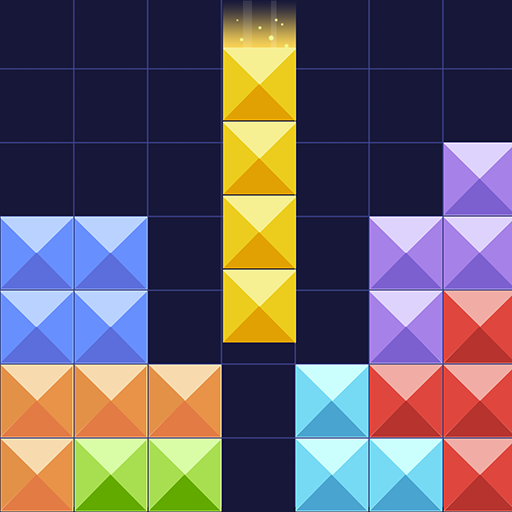Block Puzzle: Blossom Garden
Play on PC with BlueStacks – the Android Gaming Platform, trusted by 500M+ gamers.
Page Modified on: September 3, 2020
Play Block Puzzle: Blossom Garden on PC
Welcome to Block Puzzle: Blossom Garden!
Move! Fill! Bloom!
Block Puzzle: Blossom Garden is a block puzzle game like no other!
How to Play Block Puzzle: Blossom Garden
💡 Drag the blocks and put the blocks into the grid.
💡 Remove by creating a vertical or horizontal line.
💡 Game ends when there are no more places to put the blocks into the grid.
💡 Use the special items to score higher and collect colorful crowns!!
Block Puzzle: Blossom Garden Features
🌼 Free to play!
🌸 Can be played offline!
🌼 Take your time, there is no time limit!
🌸 Simple yet addictive and splendid!
🌼 Awesome effects like never seen before!
NOTES
• Block Puzzle: Blossom Garden is a free block puzzle game.
• Block Puzzle: Blossom Garden supports mobile phones and tablets.
• Block Puzzle: Blossom Garden contains advertisements (banner, full screen, and video ads).
SUPPORT
Experiencing a problem or have a suggestion? We would love to hear from you! You can reach us at pivotgameshelp@gmail.com
Play Block Puzzle: Blossom Garden now!
Privacy Policy: http://www.pivotgames.net/conf/Privacy_Agreement-En.html
Terms of Service: http://www.pivotgames.net/conf/Terms_of_Service-En.html
Play Block Puzzle: Blossom Garden on PC. It’s easy to get started.
-
Download and install BlueStacks on your PC
-
Complete Google sign-in to access the Play Store, or do it later
-
Look for Block Puzzle: Blossom Garden in the search bar at the top right corner
-
Click to install Block Puzzle: Blossom Garden from the search results
-
Complete Google sign-in (if you skipped step 2) to install Block Puzzle: Blossom Garden
-
Click the Block Puzzle: Blossom Garden icon on the home screen to start playing