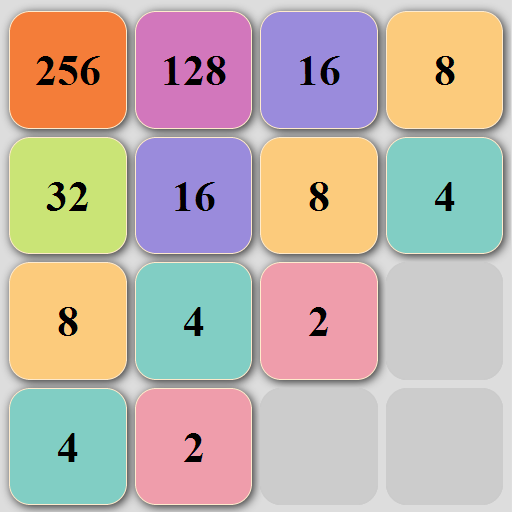All Light : Build Bridge Puzzle
Play on PC with BlueStacks – the Android Gaming Platform, trusted by 500M+ gamers.
Page Modified on: July 26, 2019
Play All Light : Build Bridge Puzzle on PC
A logical puzzle game that will teaser your brain!
[All Light : Build Bridge Puzzle] is a logic puzzle game that lights all the bulbs by matching the conditions.
Would you challenge the puzzles that will wake your brain?
[How to play]
Start from the battery and connect the bulbs with the wires.
Connect the appropriate number of wires to the bulb.
Clear all light bulbs on!
[Game Features]
• Logical Puzzle
- A purely logical thinking puzzle with no probabilistic elements.
• Simple control for the adult to kids of all ages.
- You can play with only one operation, slide.
• Tones of stages!
- You can enjoy the game enough free of charge.
• Remove all restrictions!
- NO HEART, NO TIME LIMIT. Play at your own pace!
• Low-volume games
- It's a light game. Feel free to download storage!
[Precautions]
• [All Light : Build Bridge Puzzle] contains the ads like banner, interstitial video ads.
• [All Light : Build Bridge Puzzle] is free to play, but you can purchase in-app items like AD free and coins.
[e-mail]
• pivotgameshelp@gmail.com
If you have fun, please comment and review.
Your feedback and encouragement will be a great help to us.
Play All Light : Build Bridge Puzzle on PC. It’s easy to get started.
-
Download and install BlueStacks on your PC
-
Complete Google sign-in to access the Play Store, or do it later
-
Look for All Light : Build Bridge Puzzle in the search bar at the top right corner
-
Click to install All Light : Build Bridge Puzzle from the search results
-
Complete Google sign-in (if you skipped step 2) to install All Light : Build Bridge Puzzle
-
Click the All Light : Build Bridge Puzzle icon on the home screen to start playing