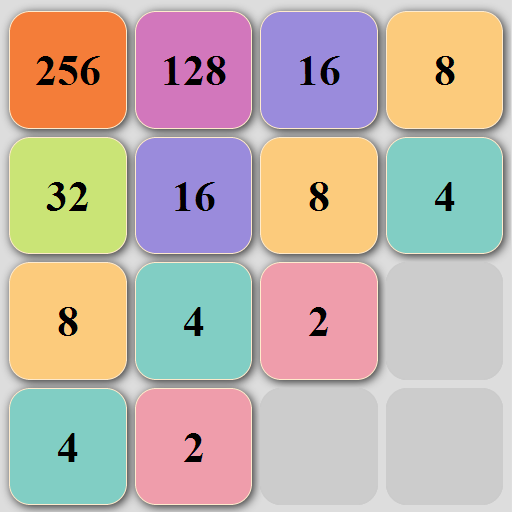このページには広告が含まれます

All Light : Build Bridge Puzzle
Puzzle | PivotGames. Inc.
BlueStacksを使ってPCでプレイ - 5憶以上のユーザーが愛用している高機能Androidゲーミングプラットフォーム
Play All Light : Build Bridge Puzzle on PC
Here comes new and unique BEST PUZZLE GAME to satisfy you
A logical puzzle game that will teaser your brain!
[All Light : Build Bridge Puzzle] is a logic puzzle game that lights all the bulbs by matching the conditions.
Would you challenge the puzzles that will wake your brain?
[How to play]
Start from the battery and connect the bulbs with the wires.
Connect the appropriate number of wires to the bulb.
Clear all light bulbs on!
[Game Features]
• Logical Puzzle
- A purely logical thinking puzzle with no probabilistic elements.
• Simple control for the adult to kids of all ages.
- You can play with only one operation, slide.
• Tones of stages!
- You can enjoy the game enough free of charge.
• Remove all restrictions!
- NO HEART, NO TIME LIMIT. Play at your own pace!
• Low-volume games
- It's a light game. Feel free to download storage!
[Precautions]
• [All Light : Build Bridge Puzzle] contains the ads like banner, interstitial video ads.
• [All Light : Build Bridge Puzzle] is free to play, but you can purchase in-app items like AD free and coins.
[e-mail]
• pivotgameshelp@gmail.com
If you have fun, please comment and review.
Your feedback and encouragement will be a great help to us.
A logical puzzle game that will teaser your brain!
[All Light : Build Bridge Puzzle] is a logic puzzle game that lights all the bulbs by matching the conditions.
Would you challenge the puzzles that will wake your brain?
[How to play]
Start from the battery and connect the bulbs with the wires.
Connect the appropriate number of wires to the bulb.
Clear all light bulbs on!
[Game Features]
• Logical Puzzle
- A purely logical thinking puzzle with no probabilistic elements.
• Simple control for the adult to kids of all ages.
- You can play with only one operation, slide.
• Tones of stages!
- You can enjoy the game enough free of charge.
• Remove all restrictions!
- NO HEART, NO TIME LIMIT. Play at your own pace!
• Low-volume games
- It's a light game. Feel free to download storage!
[Precautions]
• [All Light : Build Bridge Puzzle] contains the ads like banner, interstitial video ads.
• [All Light : Build Bridge Puzzle] is free to play, but you can purchase in-app items like AD free and coins.
[e-mail]
• pivotgameshelp@gmail.com
If you have fun, please comment and review.
Your feedback and encouragement will be a great help to us.
All Light : Build Bridge PuzzleをPCでプレイ
-
BlueStacksをダウンロードしてPCにインストールします。
-
GoogleにサインインしてGoogle Play ストアにアクセスします。(こちらの操作は後で行っても問題ありません)
-
右上の検索バーにAll Light : Build Bridge Puzzleを入力して検索します。
-
クリックして検索結果からAll Light : Build Bridge Puzzleをインストールします。
-
Googleサインインを完了してAll Light : Build Bridge Puzzleをインストールします。※手順2を飛ばしていた場合
-
ホーム画面にてAll Light : Build Bridge Puzzleのアイコンをクリックしてアプリを起動します。