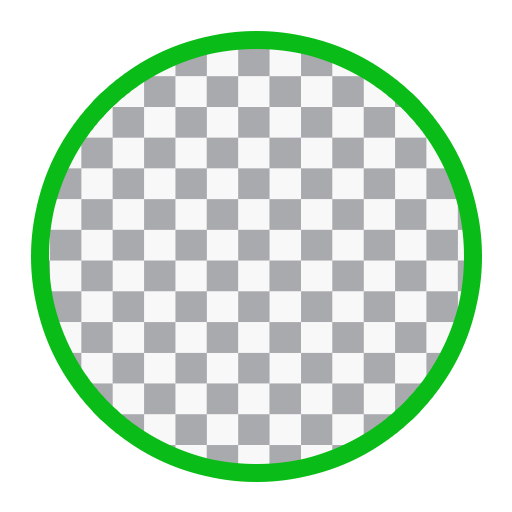Background Eraser: Transparent, Color Background
Jouez sur PC avec BlueStacks - la plate-forme de jeu Android, approuvée par + 500M de joueurs.
Page Modifiée le: 14 juin 2020
Play Background Eraser: Transparent, Color Background on PC
Edit photo: It has also awesome feature for edit your photo.
Edit features are as below:
1. Edit: You can change saturation, temperature, brightness and many more.
2. Frame: you can add frame to your photo.
3. Filter: There are many filter you, you can apply to your photo.
Erase feature is as below:
1. Manual Erase(Erase): You can erase your photo background with your finger as brush. You can change your brush size and offset.
2. Automatic Erase: It will remove all same adjucent color from your photo for a specific porint.
3. Magic Erase: Automatically detect a edges of photo & remove those all portion which you select. It has "Thresold" option.
3 Restore Photo: You can restore your photo as you are removing the unwanted portion of photo
4. Zoom: You can zoom in and zoom Out to your photo, so that you can clearly remove portion of the photo.
5. Undo: You can restore back your photo step by step as you remove it.
6. Redo: After restoring back of photo, you can step ahead in same foot as you move back.
7. Save/Export : You can save/export photo after finishing your work.
8. Share: You can share your photo from this app directly to facebook, messenger, whatsapp and Instagram.
Hope we can help you. It works like charm. Download it, It is completely free.
Jouez à Background Eraser: Transparent, Color Background sur PC. C'est facile de commencer.
-
Téléchargez et installez BlueStacks sur votre PC
-
Connectez-vous à Google pour accéder au Play Store ou faites-le plus tard
-
Recherchez Background Eraser: Transparent, Color Background dans la barre de recherche dans le coin supérieur droit
-
Cliquez pour installer Background Eraser: Transparent, Color Background à partir des résultats de la recherche
-
Connectez-vous à Google (si vous avez ignoré l'étape 2) pour installer Background Eraser: Transparent, Color Background
-
Cliquez sur l'icône Background Eraser: Transparent, Color Background sur l'écran d'accueil pour commencer à jouer