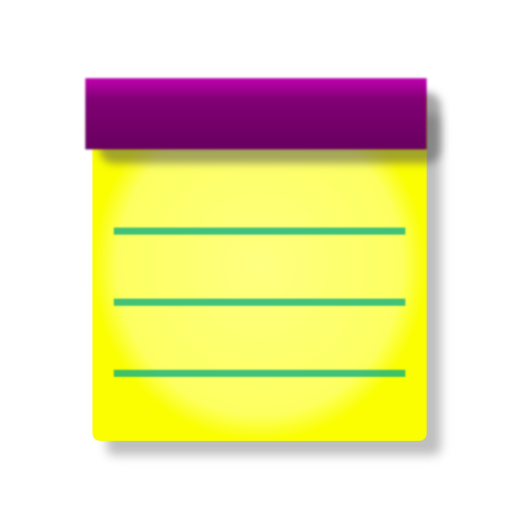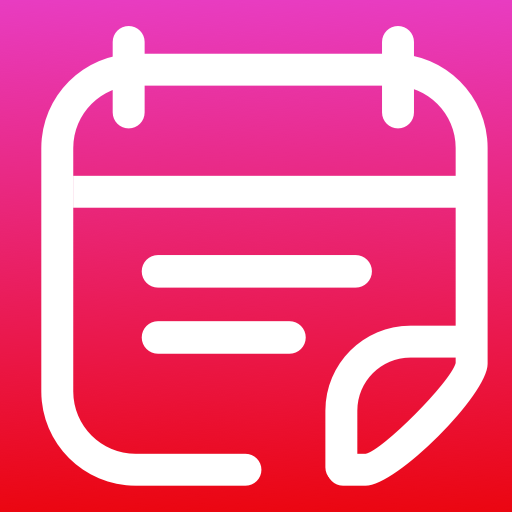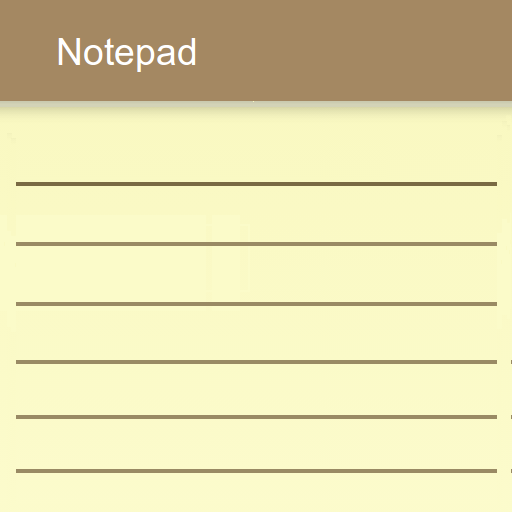Ultimate Notepad - #1 Notes App with Cloud Sync
Spiele auf dem PC mit BlueStacks - der Android-Gaming-Plattform, der über 500 Millionen Spieler vertrauen.
Seite geändert am: 20. Februar 2019
Play Ultimate Notepad - #1 Notes App with Cloud Sync on PC
Features Include:
- Prioritize Notes
- Color-code Notes
- Autosave option
- Dictation (if your device supports it)
- Read Notes Back
- Easy to Use Screens
- Search Capability
- Automatic Cloud Backup
- Cross Device Sync
Please send us feedback at apps@pixatel.com
*** If you like Ultimate Notepad, upgrade to get Cloud Backup and Device Sync ***
Spiele Ultimate Notepad - #1 Notes App with Cloud Sync auf dem PC. Der Einstieg ist einfach.
-
Lade BlueStacks herunter und installiere es auf deinem PC
-
Schließe die Google-Anmeldung ab, um auf den Play Store zuzugreifen, oder mache es später
-
Suche in der Suchleiste oben rechts nach Ultimate Notepad - #1 Notes App with Cloud Sync
-
Klicke hier, um Ultimate Notepad - #1 Notes App with Cloud Sync aus den Suchergebnissen zu installieren
-
Schließe die Google-Anmeldung ab (wenn du Schritt 2 übersprungen hast), um Ultimate Notepad - #1 Notes App with Cloud Sync zu installieren.
-
Klicke auf dem Startbildschirm auf das Ultimate Notepad - #1 Notes App with Cloud Sync Symbol, um mit dem Spielen zu beginnen