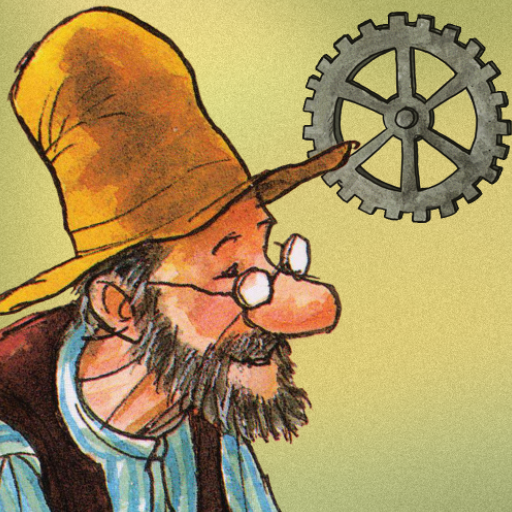Junk Jack
500M + oyuncunun güvendiği Android Oyun Platformu, BlueStacks ile PC'de oynayın.
Sayfa Değiştirilme tarihi: 24 Mayıs 2019
Play Junk Jack on PC
This is not a freemium game, buy it once and enjoy the full game experience!
Features:
- play with your friends in cross-platform local multiplayer between Android and iOS devices!
- an adventure mode that will let you travel between 12 unique planets with different and intriguing environments
- a creative mode to unleash your creativity and build everything you can imagine
- destroy uber mob altars and defeat them to gather epic loot!
- a fully featured equip system with hundreds of different wearable items to enhance your adventures or just to make your friends envy!
- polished pixel graphics!
- a fully fledged electronics engine allows the creation of complex widgets, even complete CPUs!
- intuitive controls: swipe to move and tap to interact with everything
- liquids to enhance or impede your explorations: avoid dangerous lava or go for a swim in a surface lake!
- infinite procedurally generated worlds to make every adventure always different
- a dynamic day/night cycle that blends with wonderful skies in parallax
- a vibrant coloured lighting engine that will make you enjoy every minute spent in Junk Jack worlds
- brew hundreds of potion by mixing reagents
- character customisation, you can play also as a female!
- a rewarding exploration thanks to treasure chests full of cool things
- tameable dogs, cats and many other animals that will follow you around
- more than 1000 crafts to be built
- more than 2000 treasures to collect and display in your house
- more than 500 placeable items
- more than 300 different creatures and monsters
- explosives, shelves, signs, dyes!
- a complete farming system with more than 70 plants, even many alien and exotic plants
- an in game guide that will teach you how to play
- two ways of crafting to accommodate even needs of casual users
- tenths of wonderful music tracks by Bright Primate
Junk Jack oyununu PC'de oyna. Başlamak çok kolay.
-
BlueStacks'i PC'nize İndirin ve Yükleyin
-
Play Store'a erişmek için Google girişi yapın ya da daha sonraya bırakın.
-
Sağ üst köşeye Junk Jack yazarak arayın.
-
Junk Jack uygulamasını arama sonuçlarından indirmek için tıklayın.
-
(iEğer Adım 2'yi atladıysanız) Junk Jack uygulamasını yüklemek için Google'a giriş yapın.
-
Oynatmaya başlatmak için ekrandaki Junk Jack ikonuna tıklayın.