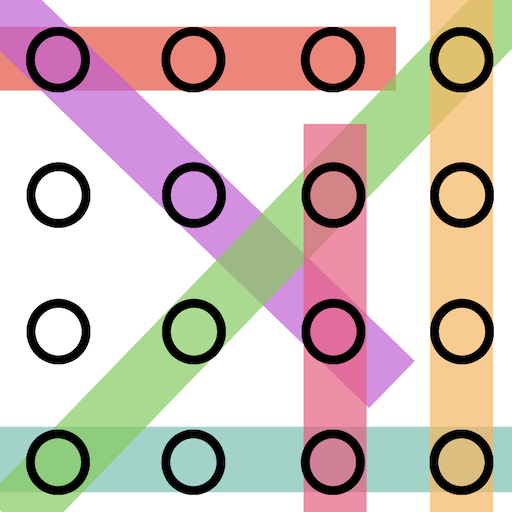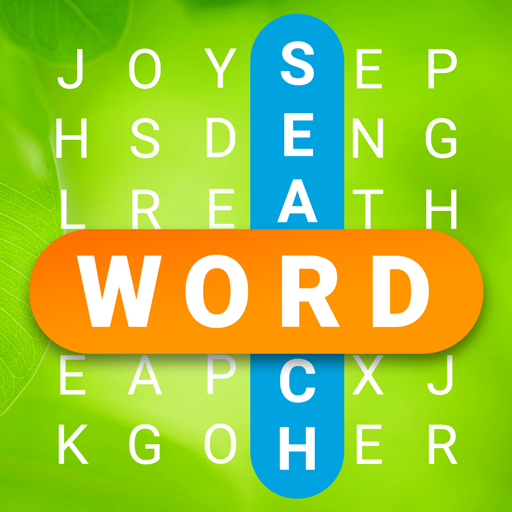Word Search
Jouez sur PC avec BlueStacks - la plate-forme de jeu Android, approuvée par + 500M de joueurs.
Page Modifiée le: 27 avril 2021
Play Word Search on PC
Connect letters to locate every word on the board and navigate thousands of classic puzzles set against amazing real conditions. It is created to relax and train your brain in a fun and entertaining way.
FEATURES
Challenge your brain through this highly addictive word game app.
Play thousand of entertaining levels.
Collect points and use them in difficult situations.
With each passing level, a word search game becomes difficult. Thus making it more entertaining.
WHY PLAY?
Word Search relaxes your brain in your free time through searching words. Thus making it an app that converts your wasted time into something useful. At first, it's straightforward, but quickly it's difficult. Might you just beat the game? Start to play and discover!
Jouez à Word Search sur PC. C'est facile de commencer.
-
Téléchargez et installez BlueStacks sur votre PC
-
Connectez-vous à Google pour accéder au Play Store ou faites-le plus tard
-
Recherchez Word Search dans la barre de recherche dans le coin supérieur droit
-
Cliquez pour installer Word Search à partir des résultats de la recherche
-
Connectez-vous à Google (si vous avez ignoré l'étape 2) pour installer Word Search
-
Cliquez sur l'icône Word Search sur l'écran d'accueil pour commencer à jouer