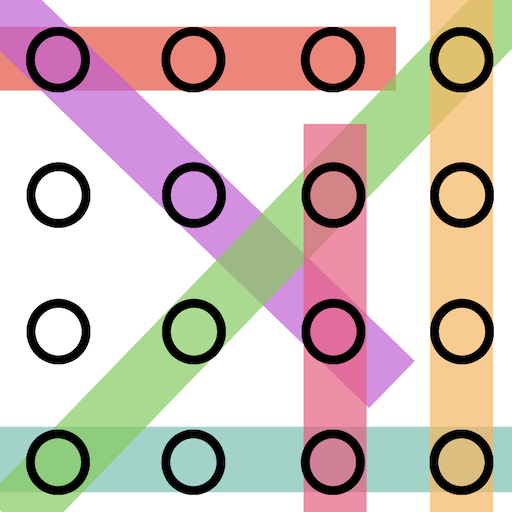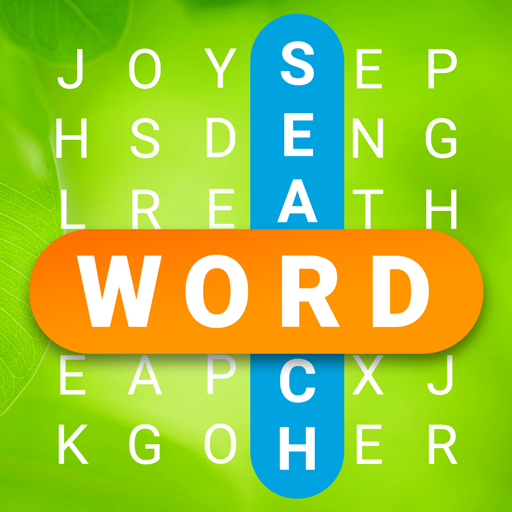Word Search
Graj na PC z BlueStacks – Platforma gamingowa Android, która uzyskała zaufanie ponad 500 milionów graczy!
Strona zmodyfikowana w dniu: 27 kwietnia 2021
Play Word Search on PC
Connect letters to locate every word on the board and navigate thousands of classic puzzles set against amazing real conditions. It is created to relax and train your brain in a fun and entertaining way.
FEATURES
Challenge your brain through this highly addictive word game app.
Play thousand of entertaining levels.
Collect points and use them in difficult situations.
With each passing level, a word search game becomes difficult. Thus making it more entertaining.
WHY PLAY?
Word Search relaxes your brain in your free time through searching words. Thus making it an app that converts your wasted time into something useful. At first, it's straightforward, but quickly it's difficult. Might you just beat the game? Start to play and discover!
Zagraj w Word Search na PC. To takie proste.
-
Pobierz i zainstaluj BlueStacks na PC
-
Zakończ pomyślnie ustawienie Google, aby otrzymać dostęp do sklepu Play, albo zrób to później.
-
Wyszukaj Word Search w pasku wyszukiwania w prawym górnym rogu.
-
Kliknij, aby zainstalować Word Search z wyników wyszukiwania
-
Ukończ pomyślnie rejestrację Google (jeśli krok 2 został pominięty) aby zainstalować Word Search
-
Klinij w ikonę Word Search na ekranie startowym, aby zacząć grę