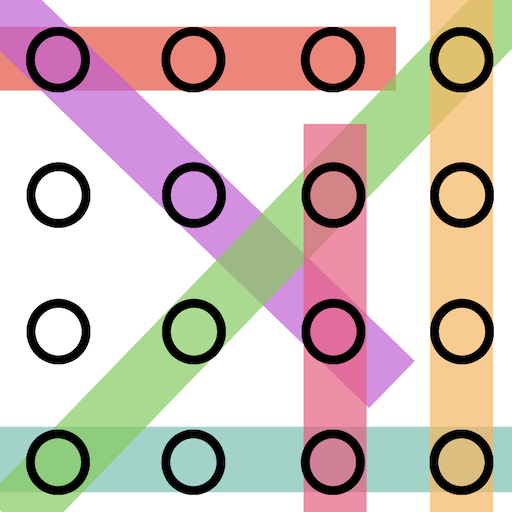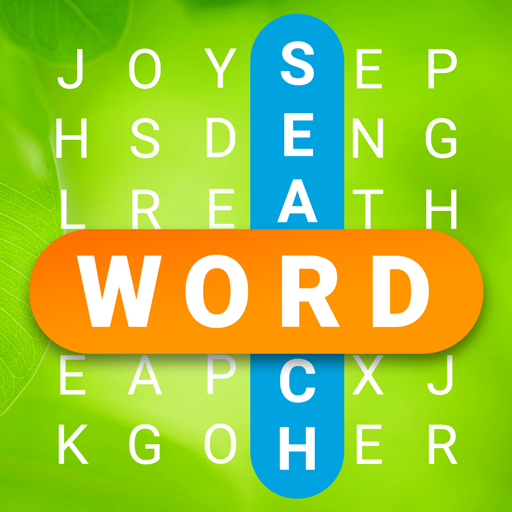Word Search
Chơi trên PC với BlueStacks - Nền tảng chơi game Android, được hơn 500 triệu game thủ tin tưởng.
Trang đã được sửa đổi vào: 27 tháng 4, 2021
Play Word Search on PC
Connect letters to locate every word on the board and navigate thousands of classic puzzles set against amazing real conditions. It is created to relax and train your brain in a fun and entertaining way.
FEATURES
Challenge your brain through this highly addictive word game app.
Play thousand of entertaining levels.
Collect points and use them in difficult situations.
With each passing level, a word search game becomes difficult. Thus making it more entertaining.
WHY PLAY?
Word Search relaxes your brain in your free time through searching words. Thus making it an app that converts your wasted time into something useful. At first, it's straightforward, but quickly it's difficult. Might you just beat the game? Start to play and discover!
Chơi Word Search trên PC. Rất dễ để bắt đầu
-
Tải và cài đặt BlueStacks trên máy của bạn
-
Hoàn tất đăng nhập vào Google để đến PlayStore, hoặc thực hiện sau
-
Tìm Word Search trên thanh tìm kiếm ở góc phải màn hình
-
Nhấn vào để cài đặt Word Search trong danh sách kết quả tìm kiếm
-
Hoàn tất đăng nhập Google (nếu bạn chưa làm bước 2) để cài đặt Word Search
-
Nhấn vào icon Word Search tại màn hình chính để bắt đầu chơi