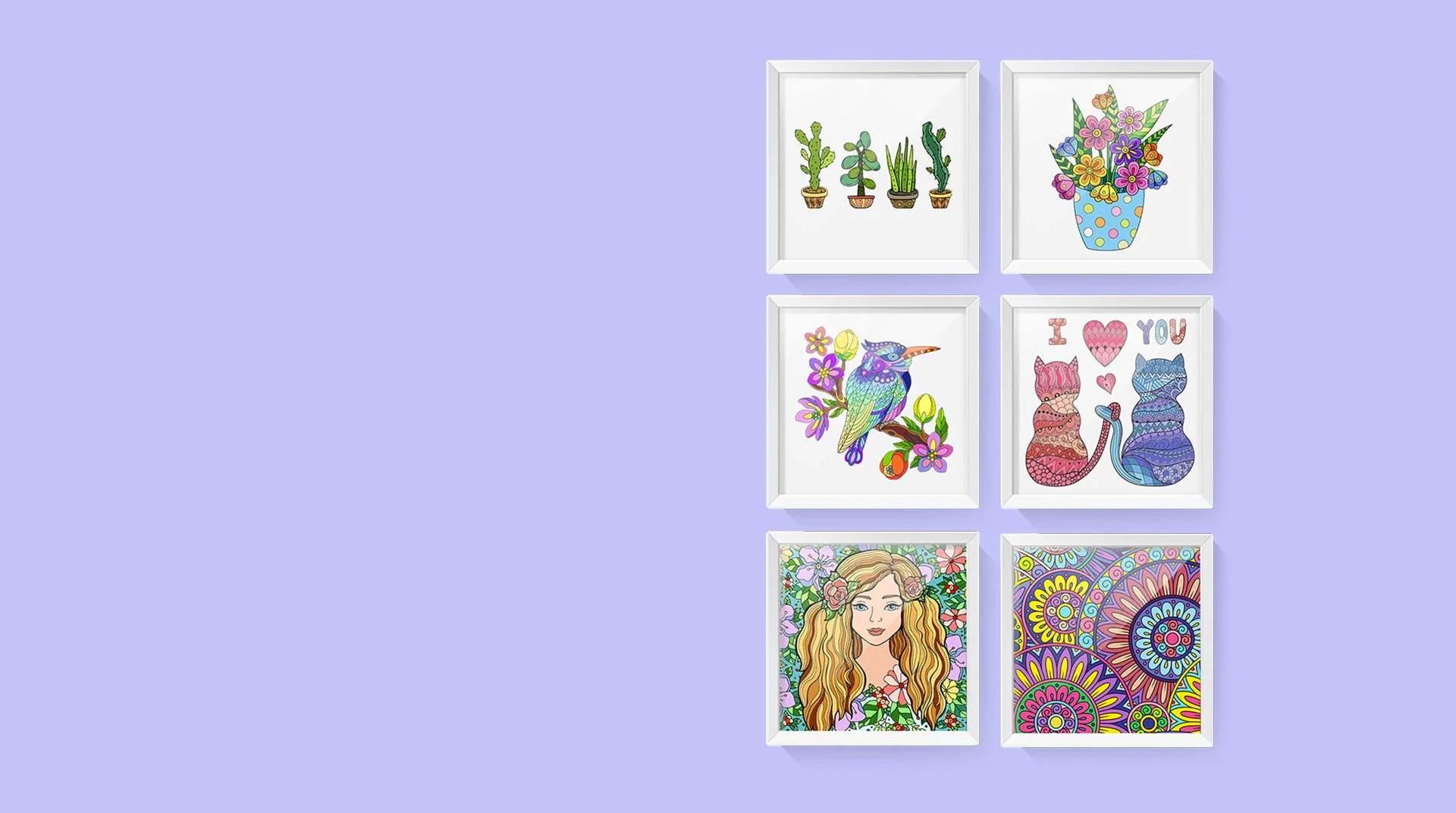
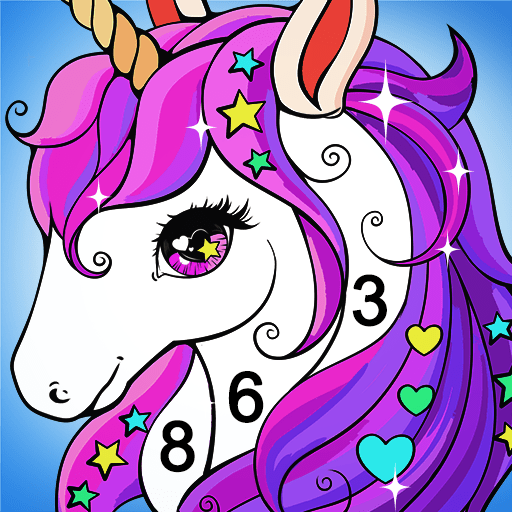
Tap Color® Color by number
Play on PC with BlueStacks – the Android Gaming Platform, trusted by 500M+ gamers.
Page Modified on: Jan 7, 2025
Play Tap Color: Color by Number on PC or Mac
Instead, spend your free time actually relieving some of that stress that you have built up from the day. Play Tap Color: Color by Number on PC and Mac to just spend some time letting your artistic side out to play. Coloring has been considered a pastime only for children, but more and more adults are realizing that there is a lot of fun and relaxation to be had by simply coloring some pretty pictures. It may not be easy to whip out some colored pencils and your favorite coloring pages on your daily commute, but it cannot be any easier to simply play Tap Color: Color by Number on your laptop or mobile device. Start seeing the benefits a few minutes of me time every day can bring to your life.
Play Tap Color® Color by number on PC. It’s easy to get started.
-
Download and install BlueStacks on your PC
-
Complete Google sign-in to access the Play Store, or do it later
-
Look for Tap Color® Color by number in the search bar at the top right corner
-
Click to install Tap Color® Color by number from the search results
-
Complete Google sign-in (if you skipped step 2) to install Tap Color® Color by number
-
Click the Tap Color® Color by number icon on the home screen to start playing



