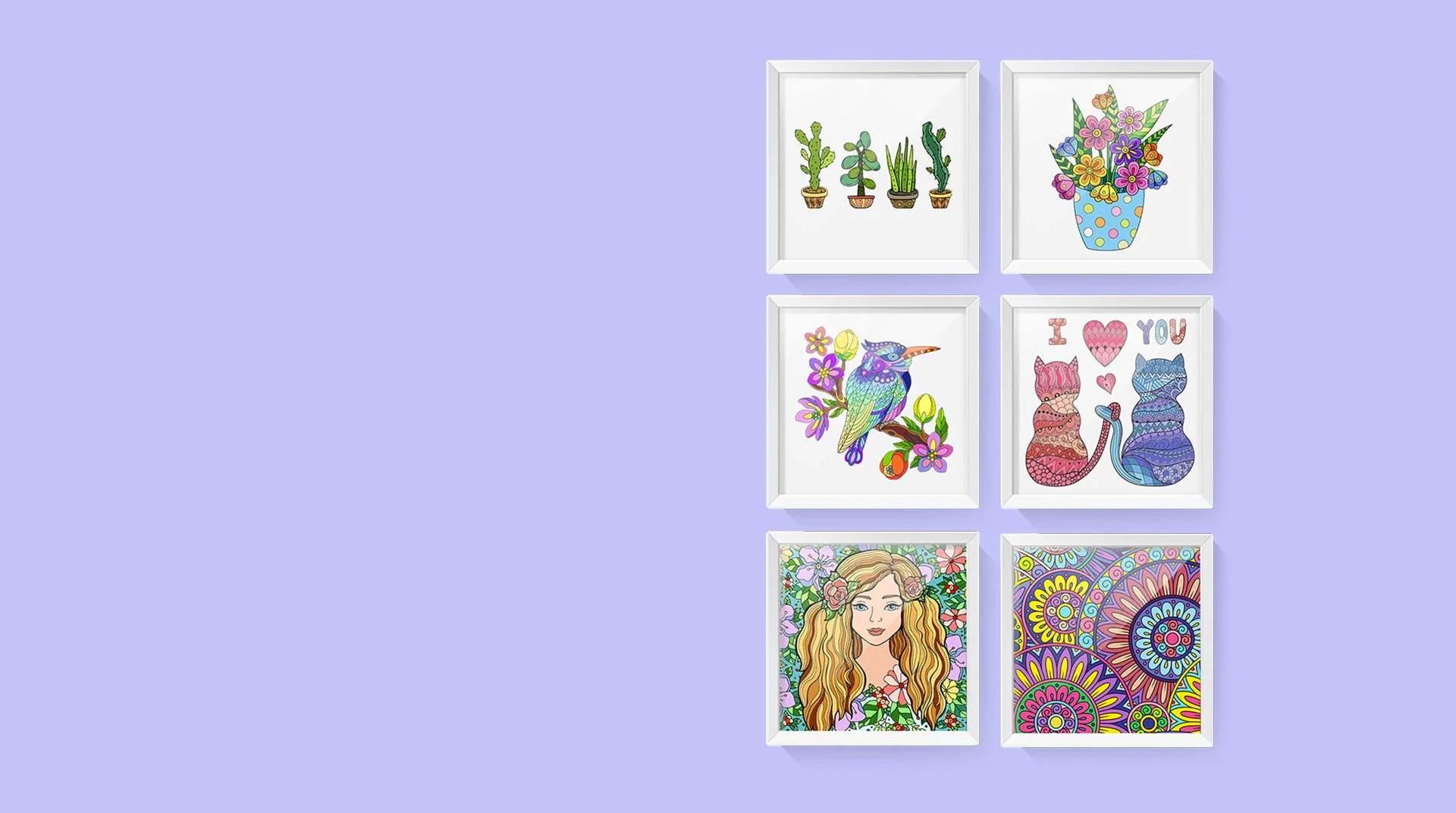

Tap Color Color by Number
Mainkan di PC dengan BlueStacks – platform Game-Game Android, dipercaya oleh lebih dari 500 juta gamer.
Halaman Dimodifikasi Aktif: 7 Jan 2025
Play Tap Color: Color by Number on PC or Mac
Instead, spend your free time actually relieving some of that stress that you have built up from the day. Play Tap Color: Color by Number on PC and Mac to just spend some time letting your artistic side out to play. Coloring has been considered a pastime only for children, but more and more adults are realizing that there is a lot of fun and relaxation to be had by simply coloring some pretty pictures. It may not be easy to whip out some colored pencils and your favorite coloring pages on your daily commute, but it cannot be any easier to simply play Tap Color: Color by Number on your laptop or mobile device. Start seeing the benefits a few minutes of me time every day can bring to your life.
Mainkan Tap Color Color by Number di PC Mudah saja memulainya.
-
Unduh dan pasang BlueStacks di PC kamu
-
Selesaikan proses masuk Google untuk mengakses Playstore atau lakukan nanti
-
Cari Tap Color Color by Number di bilah pencarian di pojok kanan atas
-
Klik untuk menginstal Tap Color Color by Number dari hasil pencarian
-
Selesaikan proses masuk Google (jika kamu melewati langkah 2) untuk menginstal Tap Color Color by Number
-
Klik ikon Tap Color Color by Number di layar home untuk membuka gamenya




