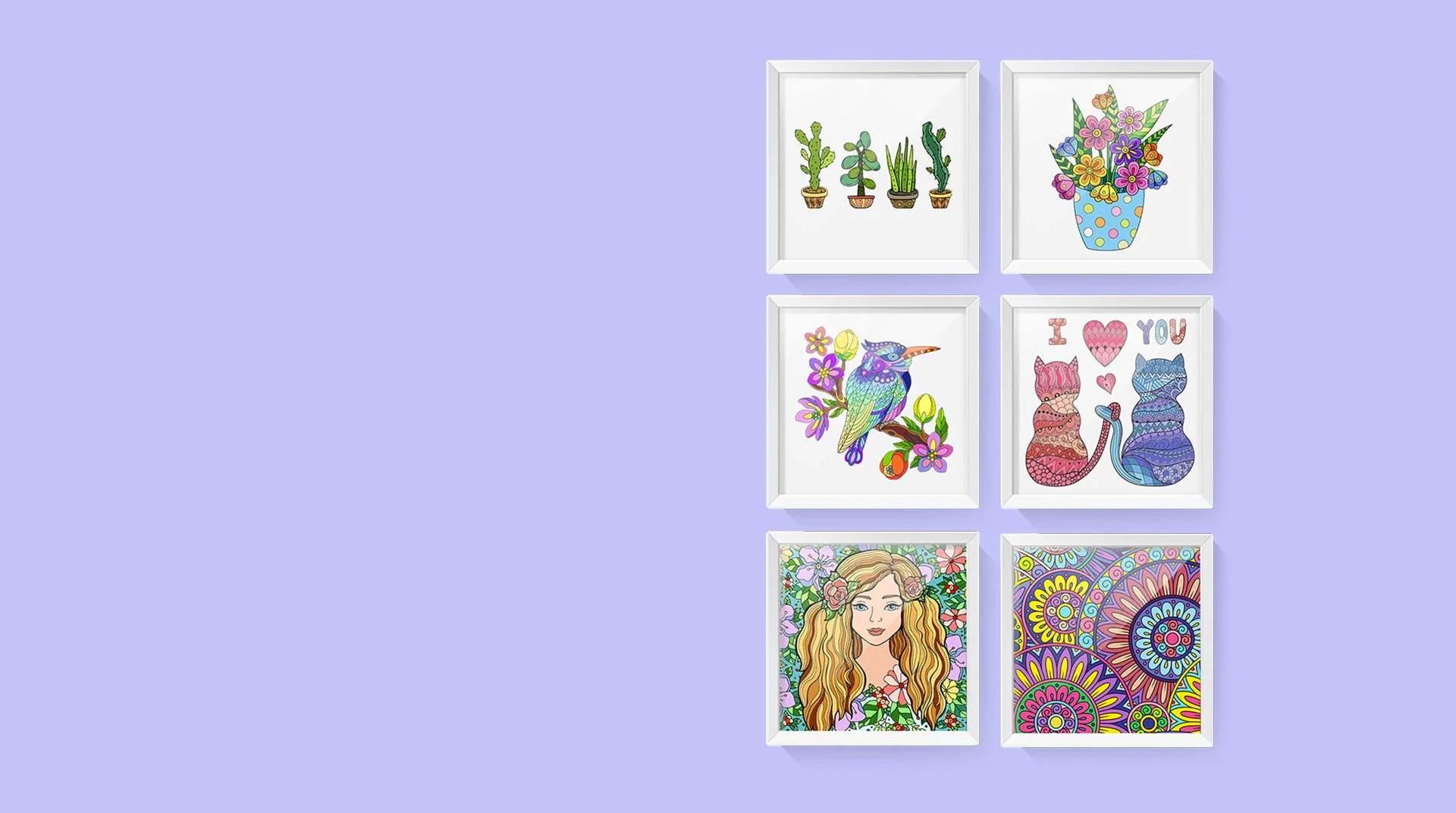

Tap Color -番号による色
BlueStacksを使ってPCでプレイ - 5憶以上のユーザーが愛用している高機能Androidゲーミングプラットフォーム
Play Tap Color: Color by Number on PC or Mac
Instead, spend your free time actually relieving some of that stress that you have built up from the day. Play Tap Color: Color by Number on PC and Mac to just spend some time letting your artistic side out to play. Coloring has been considered a pastime only for children, but more and more adults are realizing that there is a lot of fun and relaxation to be had by simply coloring some pretty pictures. It may not be easy to whip out some colored pencils and your favorite coloring pages on your daily commute, but it cannot be any easier to simply play Tap Color: Color by Number on your laptop or mobile device. Start seeing the benefits a few minutes of me time every day can bring to your life.
Tap Color -番号による色をPCでプレイ
-
BlueStacksをダウンロードしてPCにインストールします。
-
GoogleにサインインしてGoogle Play ストアにアクセスします。(こちらの操作は後で行っても問題ありません)
-
右上の検索バーにTap Color -番号による色を入力して検索します。
-
クリックして検索結果からTap Color -番号による色をインストールします。
-
Googleサインインを完了してTap Color -番号による色をインストールします。※手順2を飛ばしていた場合
-
ホーム画面にてTap Color -番号による色のアイコンをクリックしてアプリを起動します。




