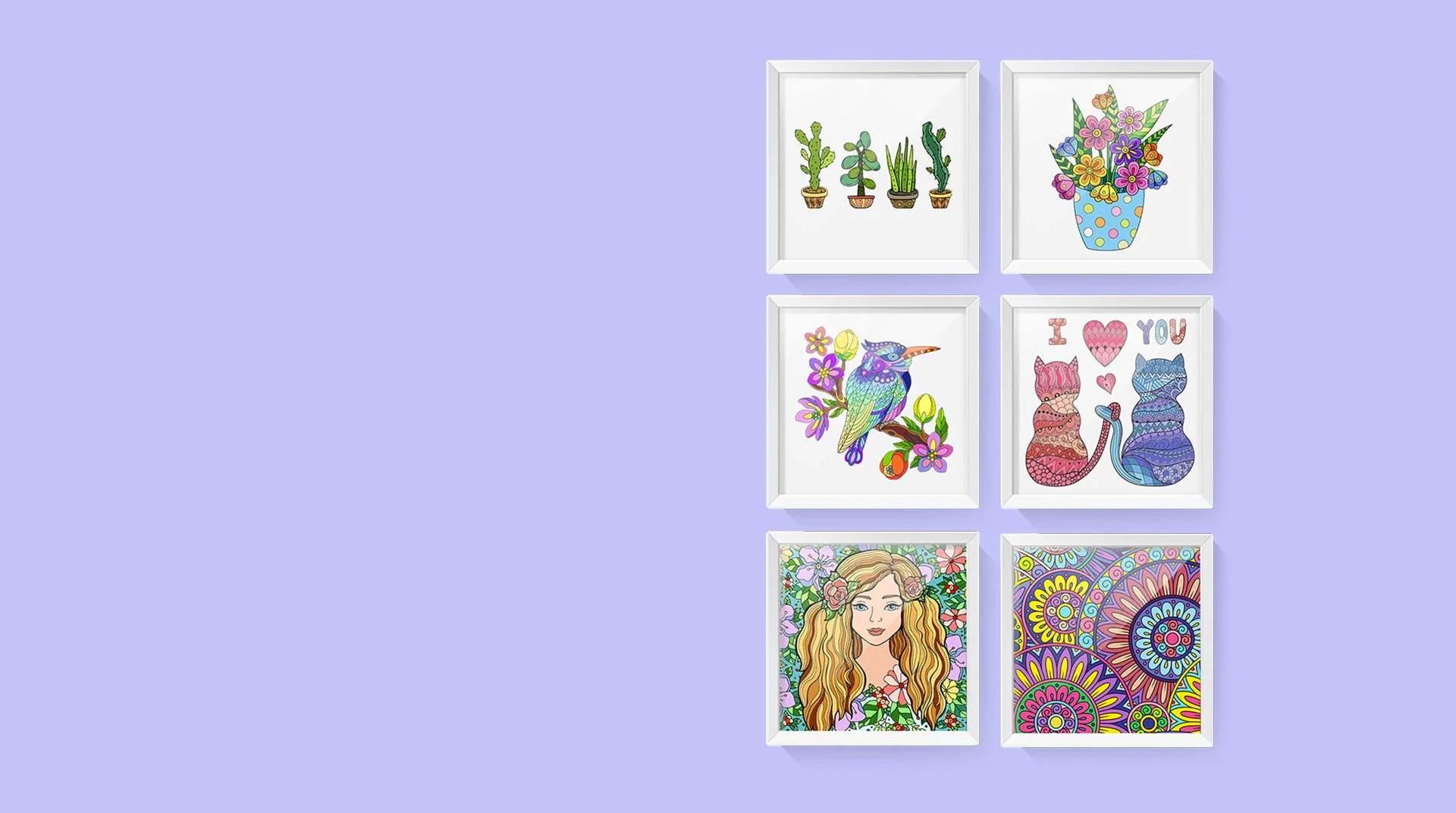

Tap Color 按數字編號上色的填色本
在電腦上使用BlueStacks –受到5億以上的遊戲玩家所信任的Android遊戲平台。
Play Tap Color: Color by Number on PC or Mac
Instead, spend your free time actually relieving some of that stress that you have built up from the day. Play Tap Color: Color by Number on PC and Mac to just spend some time letting your artistic side out to play. Coloring has been considered a pastime only for children, but more and more adults are realizing that there is a lot of fun and relaxation to be had by simply coloring some pretty pictures. It may not be easy to whip out some colored pencils and your favorite coloring pages on your daily commute, but it cannot be any easier to simply play Tap Color: Color by Number on your laptop or mobile device. Start seeing the benefits a few minutes of me time every day can bring to your life.
在電腦上遊玩Tap Color 按數字編號上色的填色本 . 輕易上手.
-
在您的電腦上下載並安裝BlueStacks
-
完成Google登入後即可訪問Play商店,或等你需要訪問Play商店十再登入
-
在右上角的搜索欄中尋找 Tap Color 按數字編號上色的填色本
-
點擊以從搜索結果中安裝 Tap Color 按數字編號上色的填色本
-
完成Google登入(如果您跳過了步驟2),以安裝 Tap Color 按數字編號上色的填色本
-
在首頁畫面中點擊 Tap Color 按數字編號上色的填色本 圖標來啟動遊戲




