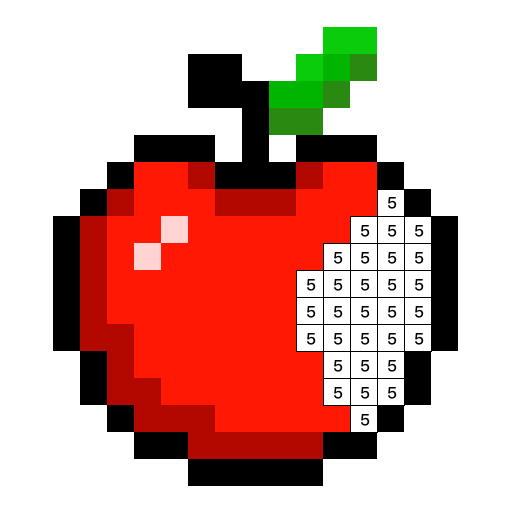Pix123 - Color by Number, Pixel Art Relaxing Paint
Play on PC with BlueStacks – the Android Gaming Platform, trusted by 500M+ gamers.
Page Modified on: February 29, 2020
Play Pix123 - Color by Number, Pixel Art Relaxing Paint on PC
Pick up Pix123, paint pretty pictures updated daily and color for heart decompression!
🚀 Why Pix123?
🌟 Anti-stress coloring: You can enjoy relaxing pixel art painting games🍦 while level up to gain badges.
🌟 A great many of artworks: You will have tremendous free pictures💎 for color by number.
🌟 Personalized pixel art:❤️ You can choose pictures on your phone or take a new photo to paint.
🌟 Easy-to-use tools: Bomb and stick tools floating on the screen👍 help you to color by number faster.
🌟 Simple page: There are no any redundant contents on the clean and neat coloring book.
🌟 For all ages: All fans of coloring games could enjoy in this funny game.🏆
🎨 Happy pixel art color by number coloring will bring you a fantastic experience. Start from color number in no paint and get your own artworks easily!
🎨 Choose no pics and pixel art could be very relax. If you want to forget the annoyance during daytime, you should download no colour - color by number, see your favorite pix color pics and draw in colour game now!
🎨 Different coloring apps - cloring by numbers give you different drawing experience. What differ Pix123 from other drawing games are super relax images, fair-sounding background music, convenient tools as well as completely free pics!
🎨 Come and see your talent in Pix123 - color by number!
Play Pix123 - Color by Number, Pixel Art Relaxing Paint on PC. It’s easy to get started.
-
Download and install BlueStacks on your PC
-
Complete Google sign-in to access the Play Store, or do it later
-
Look for Pix123 - Color by Number, Pixel Art Relaxing Paint in the search bar at the top right corner
-
Click to install Pix123 - Color by Number, Pixel Art Relaxing Paint from the search results
-
Complete Google sign-in (if you skipped step 2) to install Pix123 - Color by Number, Pixel Art Relaxing Paint
-
Click the Pix123 - Color by Number, Pixel Art Relaxing Paint icon on the home screen to start playing