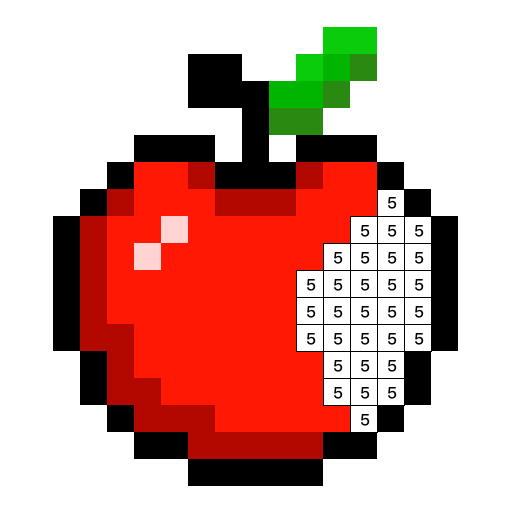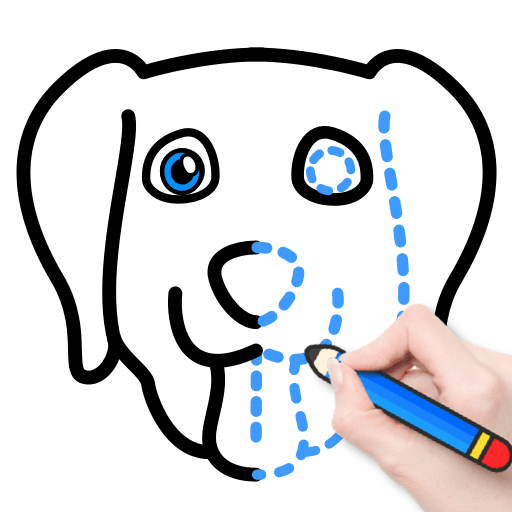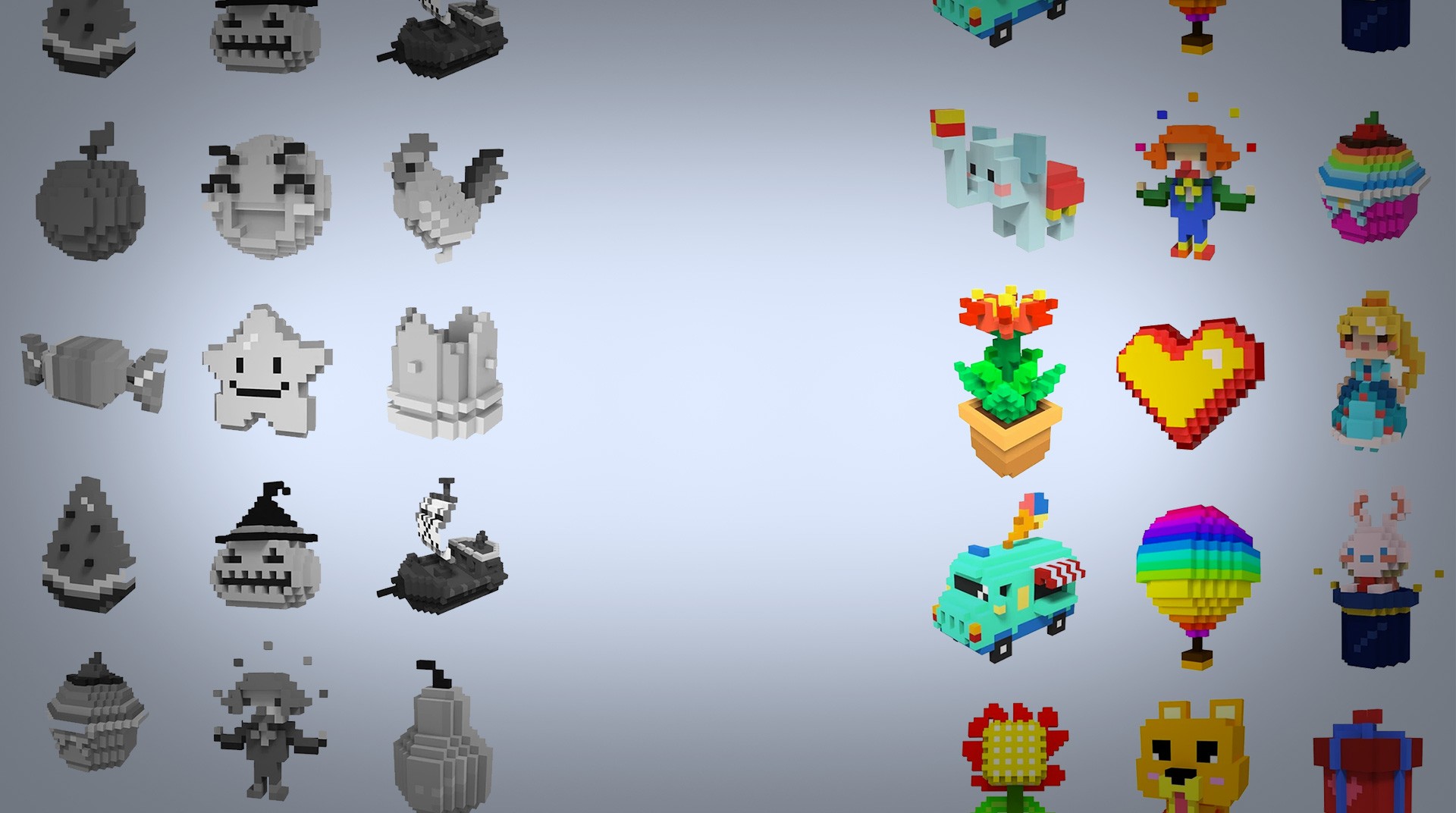
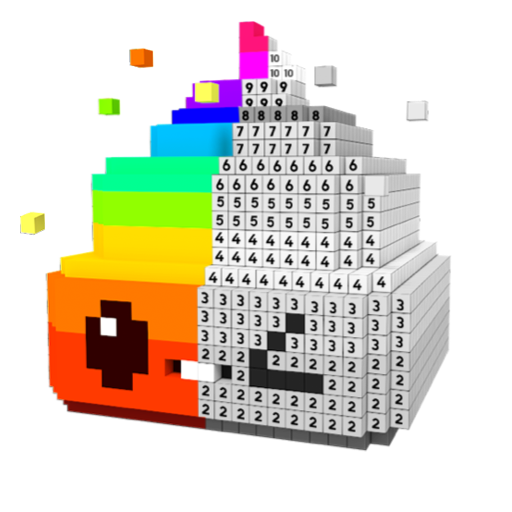
Pixel.ly 3D
Play on PC with BlueStacks – the Android Gaming Platform, trusted by 500M+ gamers.
Page Modified on: Nov 14, 2022
Play Pixel.ly 3D on PC or Mac
You can create amazing 3D artwork when you download Pixel.ly 3D on PC and Mac. Easily color by number to create your very own artwork using 3D models. Browse through a number of categories like foods, animals, and vehicles to find thousands of images. Regular updates bring new images and special holiday artwork. The sweet pixel art style makes everything you create seem super-retro.
It has been shown that spending a few minutes doing something relaxing during stressful days can help reduce that stress greatly. Spend your time relaxing without beating a clock or fighting other people. Just sit back and create some fabulous artwork when you play Pixel.ly 3D on your computer with BlueStacks 4.
Play Pixel.ly 3D on PC. It’s easy to get started.
-
Download and install BlueStacks on your PC
-
Complete Google sign-in to access the Play Store, or do it later
-
Look for Pixel.ly 3D in the search bar at the top right corner
-
Click to install Pixel.ly 3D from the search results
-
Complete Google sign-in (if you skipped step 2) to install Pixel.ly 3D
-
Click the Pixel.ly 3D icon on the home screen to start playing