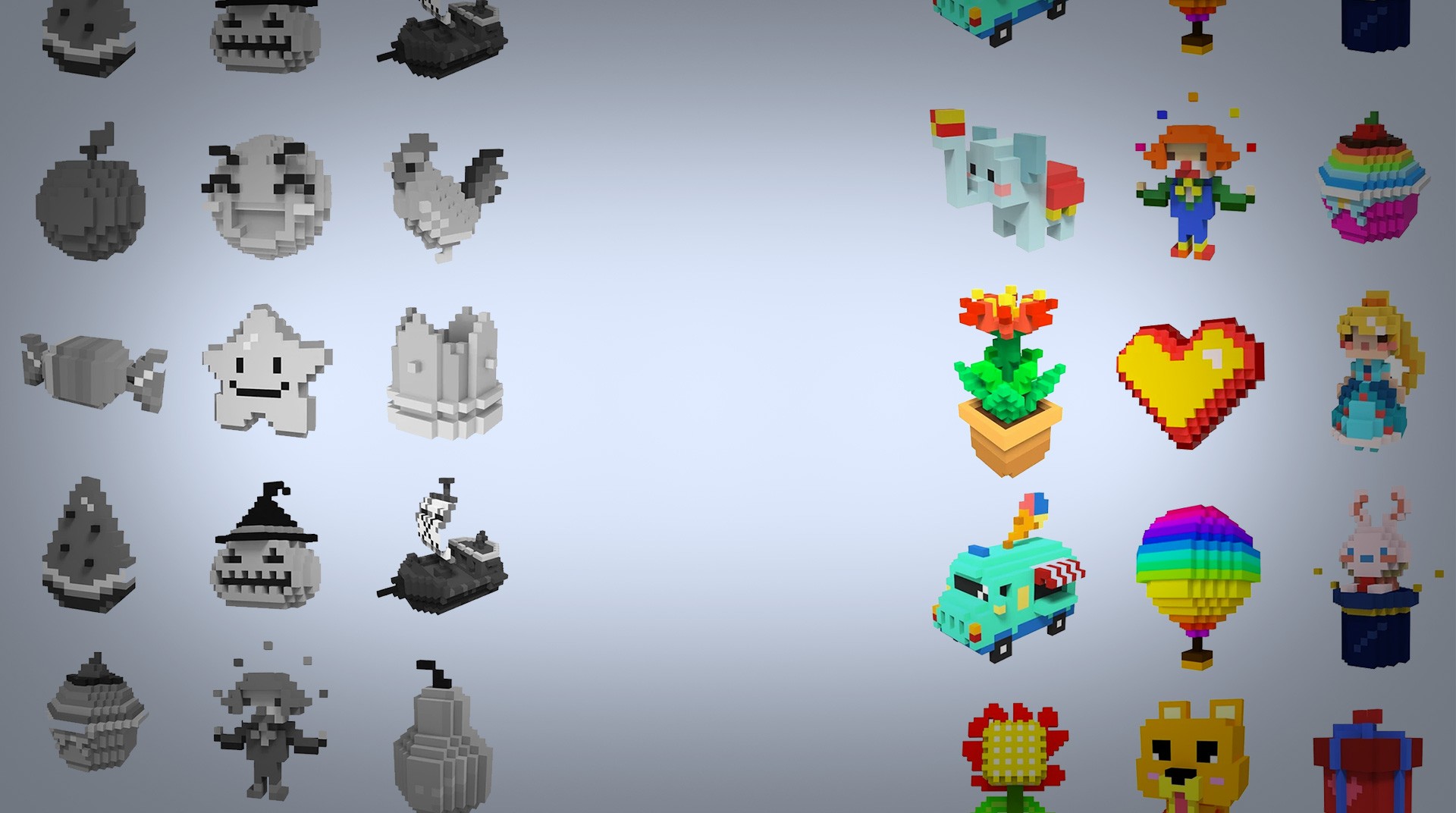
Pixel.ly 3D
Juega en PC con BlueStacks: la plataforma de juegos Android, en la que confían más de 500 millones de jugadores.
Página modificada el: Apr 22, 2024
Play Pixel.ly 3D on PC or Mac
You can create amazing 3D artwork when you download Pixel.ly 3D on PC and Mac. Easily color by number to create your very own artwork using 3D models. Browse through a number of categories like foods, animals, and vehicles to find thousands of images. Regular updates bring new images and special holiday artwork. The sweet pixel art style makes everything you create seem super-retro.
It has been shown that spending a few minutes doing something relaxing during stressful days can help reduce that stress greatly. Spend your time relaxing without beating a clock or fighting other people. Just sit back and create some fabulous artwork when you play Pixel.ly 3D on your computer with BlueStacks 4.
Juega Pixel.ly 3D en la PC. Es fácil comenzar.
-
Descargue e instale BlueStacks en su PC
-
Complete el inicio de sesión de Google para acceder a Play Store, o hágalo más tarde
-
Busque Pixel.ly 3D en la barra de búsqueda en la esquina superior derecha
-
Haga clic para instalar Pixel.ly 3D desde los resultados de búsqueda
-
Complete el inicio de sesión de Google (si omitió el paso 2) para instalar Pixel.ly 3D
-
Haz clic en el ícono Pixel.ly 3D en la pantalla de inicio para comenzar a jugar



