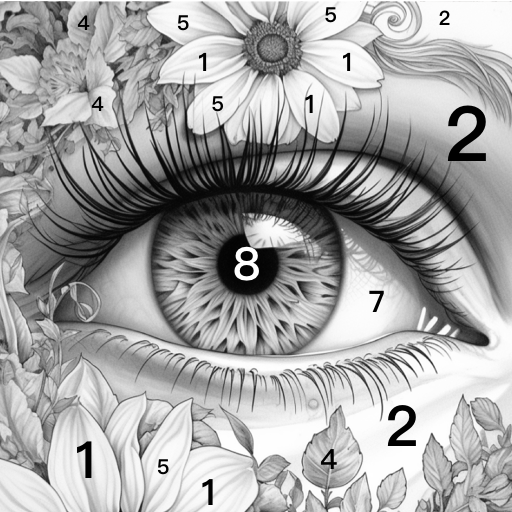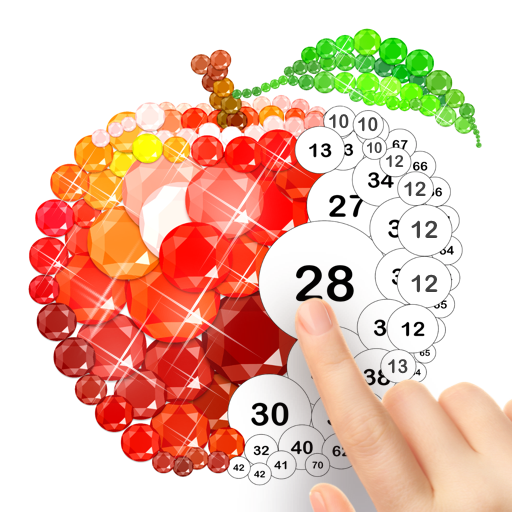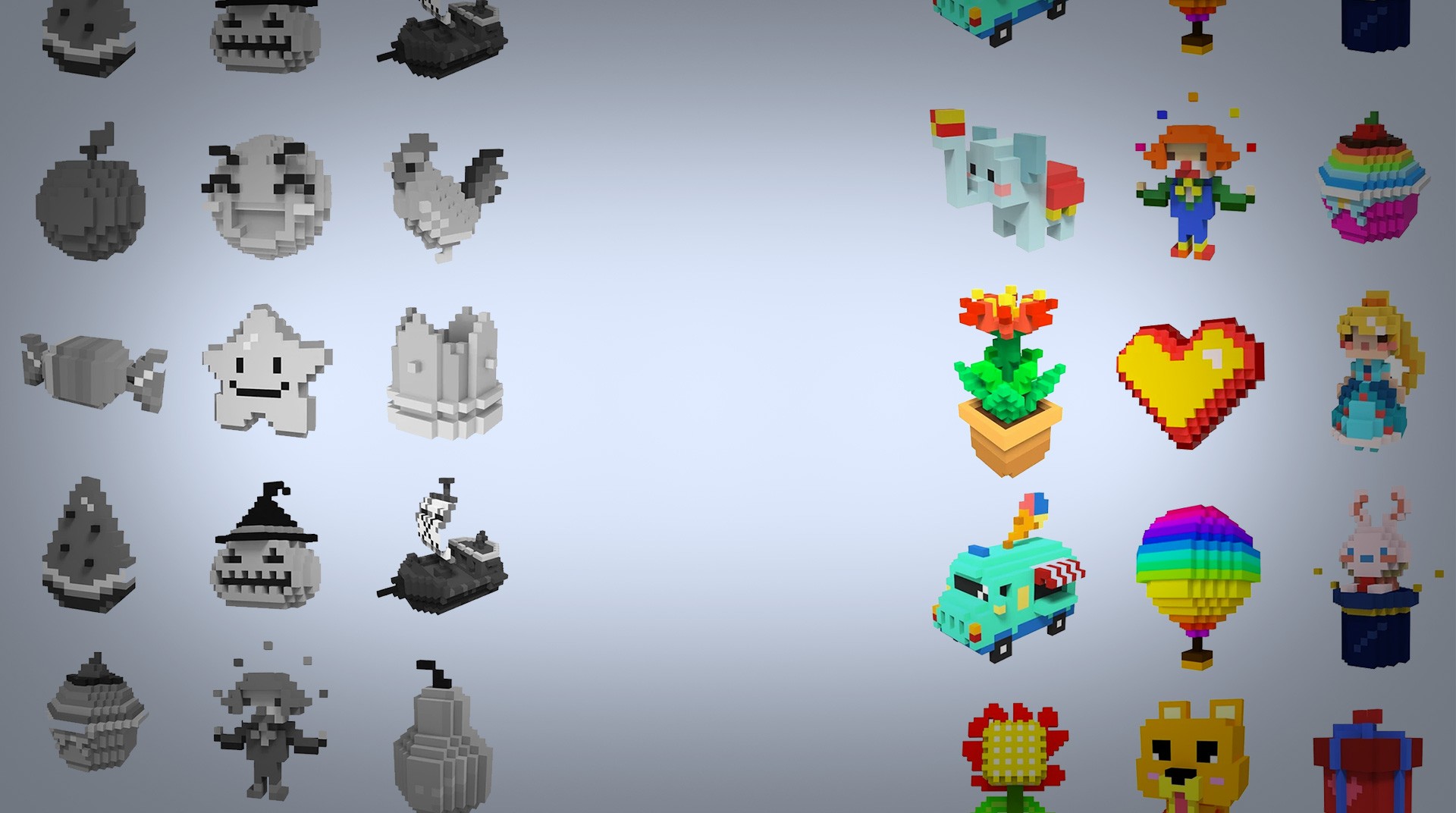
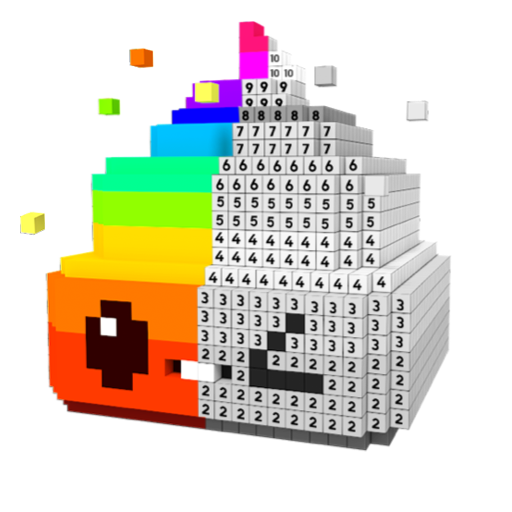
Pixel.ly 3D
Mainkan di PC dengan BlueStacks – platform Game-Game Android, dipercaya oleh lebih dari 500 juta gamer.
Halaman Dimodifikasi Aktif: 14 Nov 2022
Play Pixel.ly 3D on PC or Mac
You can create amazing 3D artwork when you download Pixel.ly 3D on PC and Mac. Easily color by number to create your very own artwork using 3D models. Browse through a number of categories like foods, animals, and vehicles to find thousands of images. Regular updates bring new images and special holiday artwork. The sweet pixel art style makes everything you create seem super-retro.
It has been shown that spending a few minutes doing something relaxing during stressful days can help reduce that stress greatly. Spend your time relaxing without beating a clock or fighting other people. Just sit back and create some fabulous artwork when you play Pixel.ly 3D on your computer with BlueStacks 4.
Mainkan Pixel.ly 3D di PC Mudah saja memulainya.
-
Unduh dan pasang BlueStacks di PC kamu
-
Selesaikan proses masuk Google untuk mengakses Playstore atau lakukan nanti
-
Cari Pixel.ly 3D di bilah pencarian di pojok kanan atas
-
Klik untuk menginstal Pixel.ly 3D dari hasil pencarian
-
Selesaikan proses masuk Google (jika kamu melewati langkah 2) untuk menginstal Pixel.ly 3D
-
Klik ikon Pixel.ly 3D di layar home untuk membuka gamenya