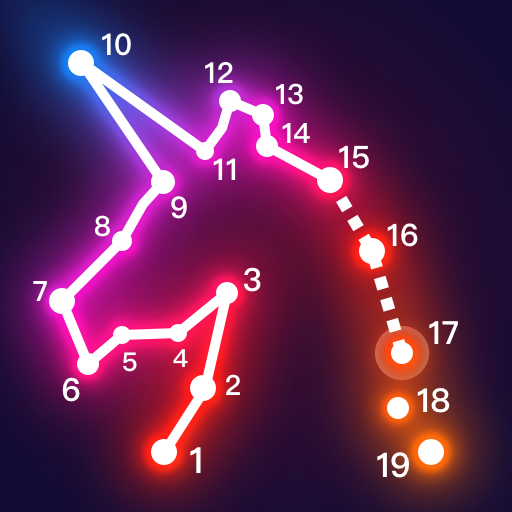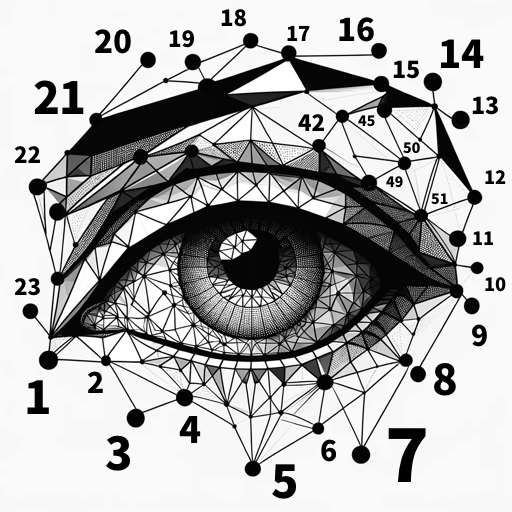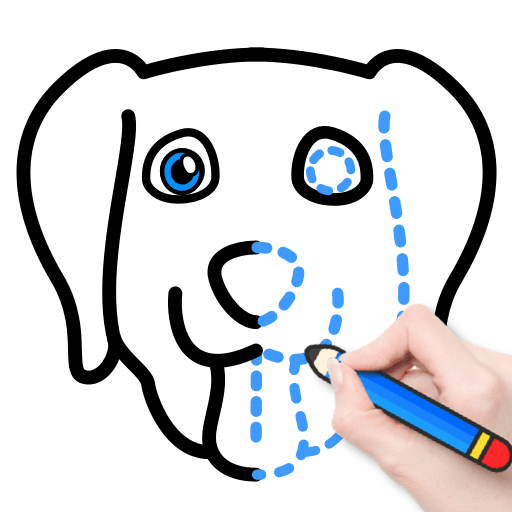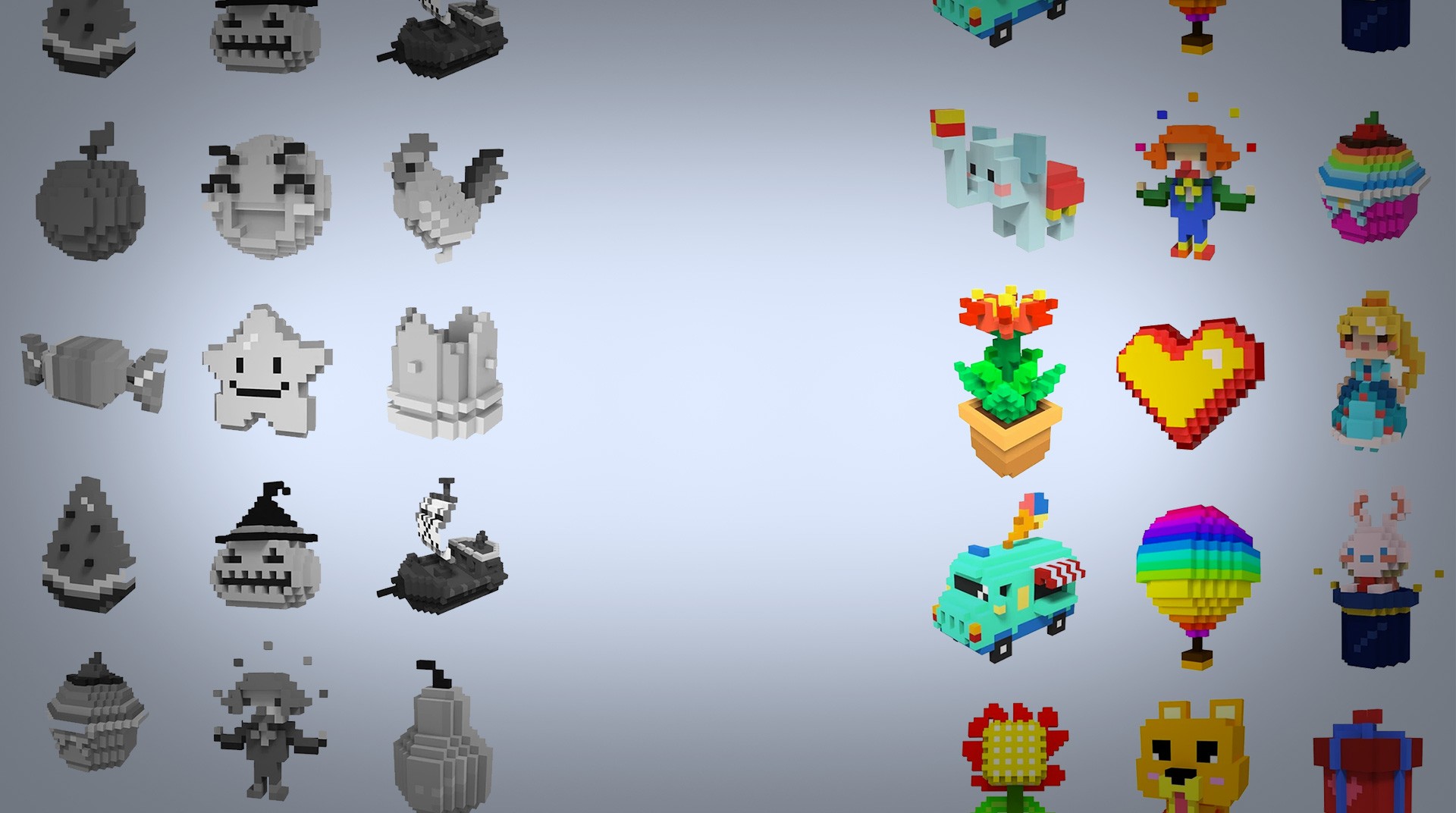
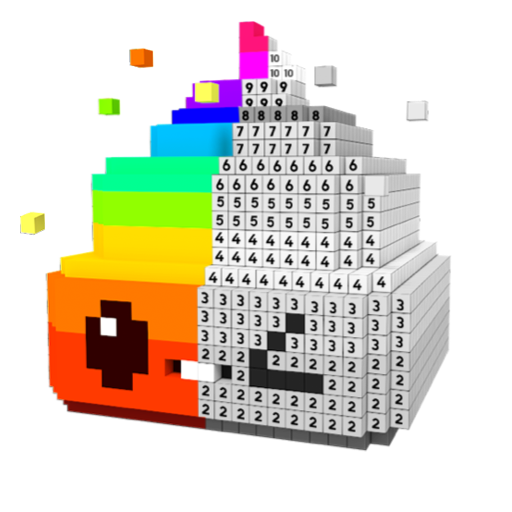
Pixel.ly 3D
Gioca su PC con BlueStacks: la piattaforma di gioco Android, considerata affidabile da oltre 500 milioni di giocatori.
Pagina modificata il: 14 nov 2022
Play Pixel.ly 3D on PC or Mac
You can create amazing 3D artwork when you download Pixel.ly 3D on PC and Mac. Easily color by number to create your very own artwork using 3D models. Browse through a number of categories like foods, animals, and vehicles to find thousands of images. Regular updates bring new images and special holiday artwork. The sweet pixel art style makes everything you create seem super-retro.
It has been shown that spending a few minutes doing something relaxing during stressful days can help reduce that stress greatly. Spend your time relaxing without beating a clock or fighting other people. Just sit back and create some fabulous artwork when you play Pixel.ly 3D on your computer with BlueStacks 4.
Gioca Pixel.ly 3D su PC. È facile iniziare.
-
Scarica e installa BlueStacks sul tuo PC
-
Completa l'accesso a Google per accedere al Play Store o eseguilo in un secondo momento
-
Cerca Pixel.ly 3D nella barra di ricerca nell'angolo in alto a destra
-
Fai clic per installare Pixel.ly 3D dai risultati della ricerca
-
Completa l'accesso a Google (se hai saltato il passaggio 2) per installare Pixel.ly 3D
-
Fai clic sull'icona Pixel.ly 3D nella schermata principale per iniziare a giocare