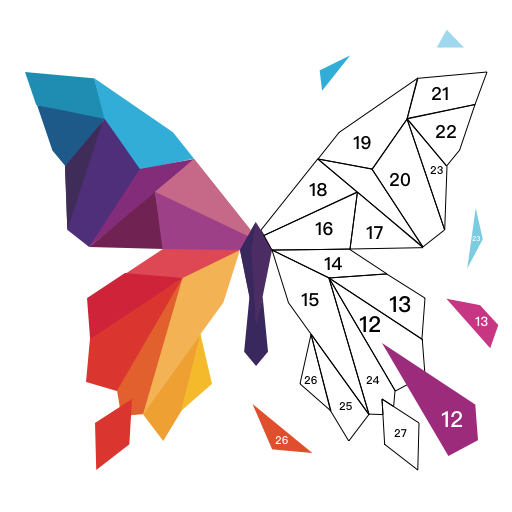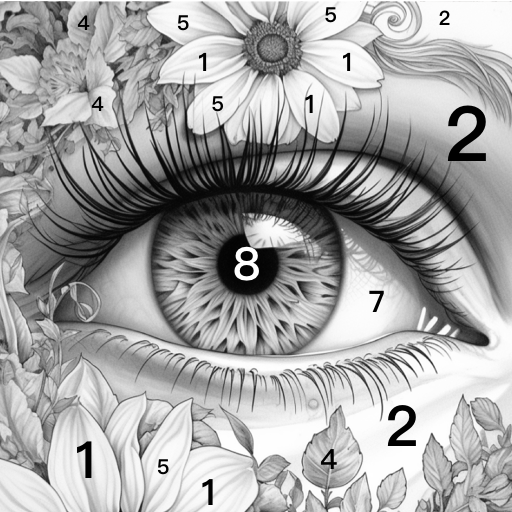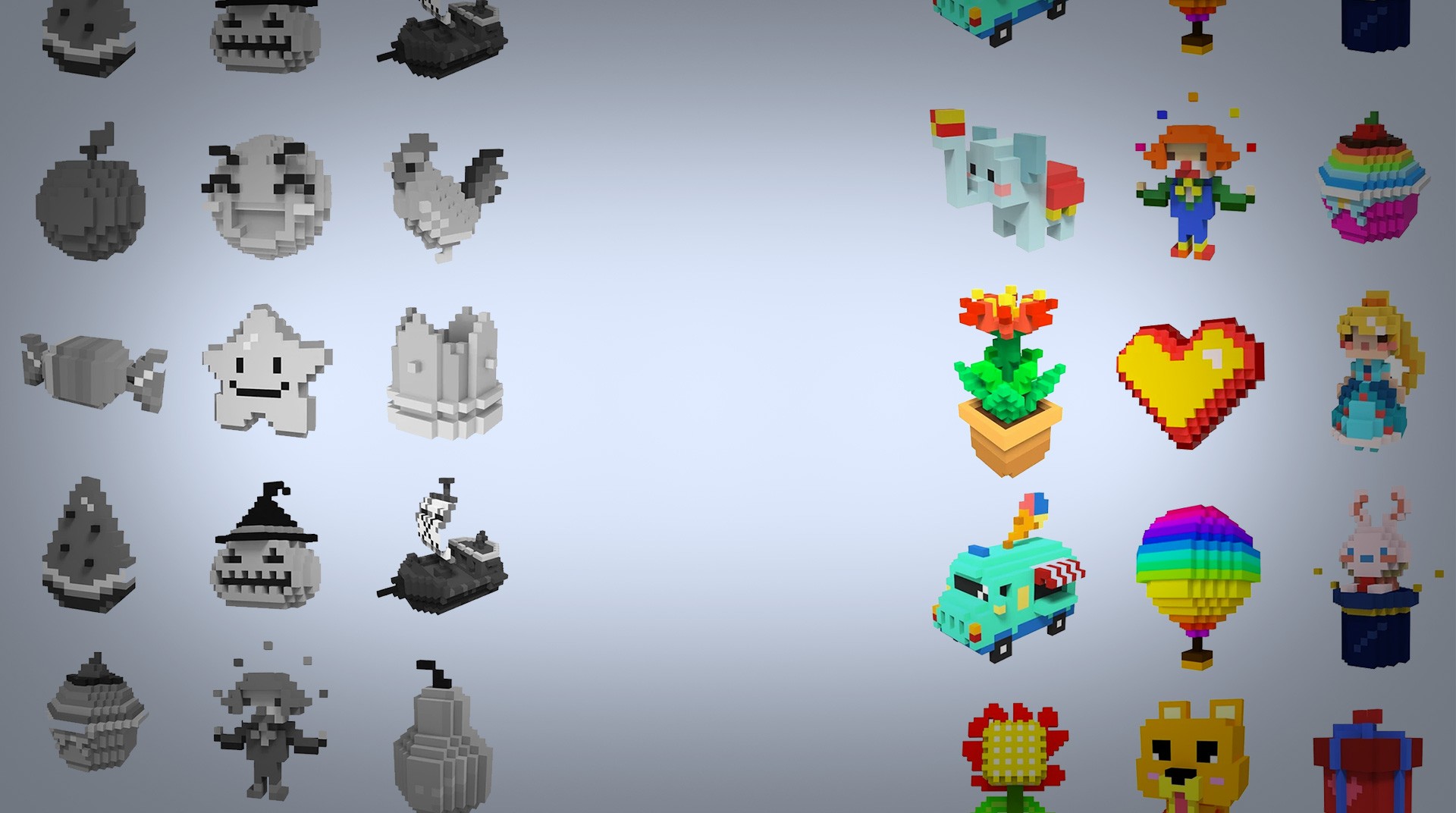
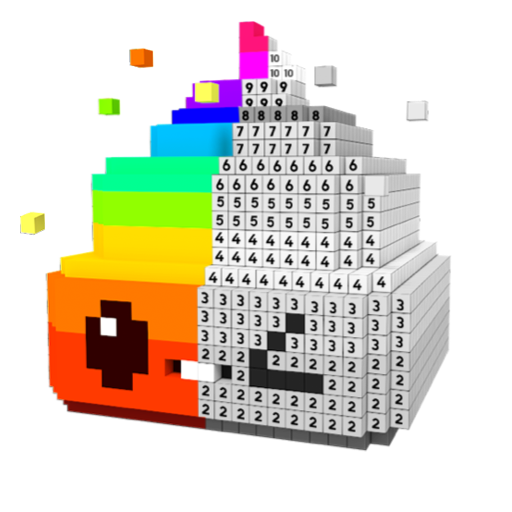
Pixel.ly 3D : 按數字填色
在電腦上使用BlueStacks –受到5億以上的遊戲玩家所信任的Android遊戲平台。
Play Pixel.ly 3D on PC or Mac
You can create amazing 3D artwork when you download Pixel.ly 3D on PC and Mac. Easily color by number to create your very own artwork using 3D models. Browse through a number of categories like foods, animals, and vehicles to find thousands of images. Regular updates bring new images and special holiday artwork. The sweet pixel art style makes everything you create seem super-retro.
It has been shown that spending a few minutes doing something relaxing during stressful days can help reduce that stress greatly. Spend your time relaxing without beating a clock or fighting other people. Just sit back and create some fabulous artwork when you play Pixel.ly 3D on your computer with BlueStacks 4.
在電腦上遊玩Pixel.ly 3D : 按數字填色 . 輕易上手.
-
在您的電腦上下載並安裝BlueStacks
-
完成Google登入後即可訪問Play商店,或等你需要訪問Play商店十再登入
-
在右上角的搜索欄中尋找 Pixel.ly 3D : 按數字填色
-
點擊以從搜索結果中安裝 Pixel.ly 3D : 按數字填色
-
完成Google登入(如果您跳過了步驟2),以安裝 Pixel.ly 3D : 按數字填色
-
在首頁畫面中點擊 Pixel.ly 3D : 按數字填色 圖標來啟動遊戲