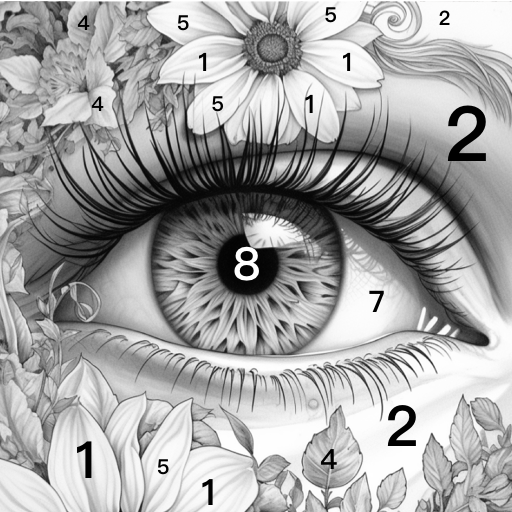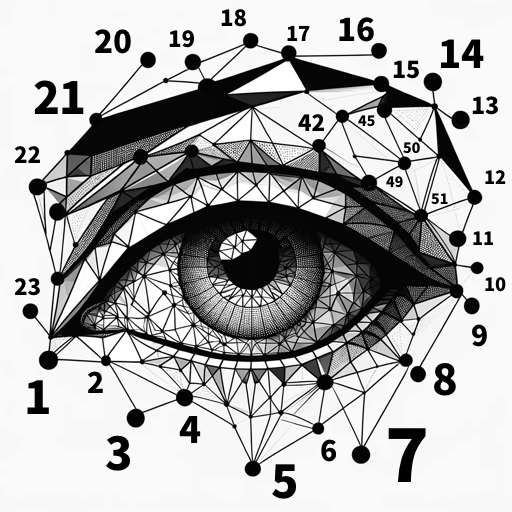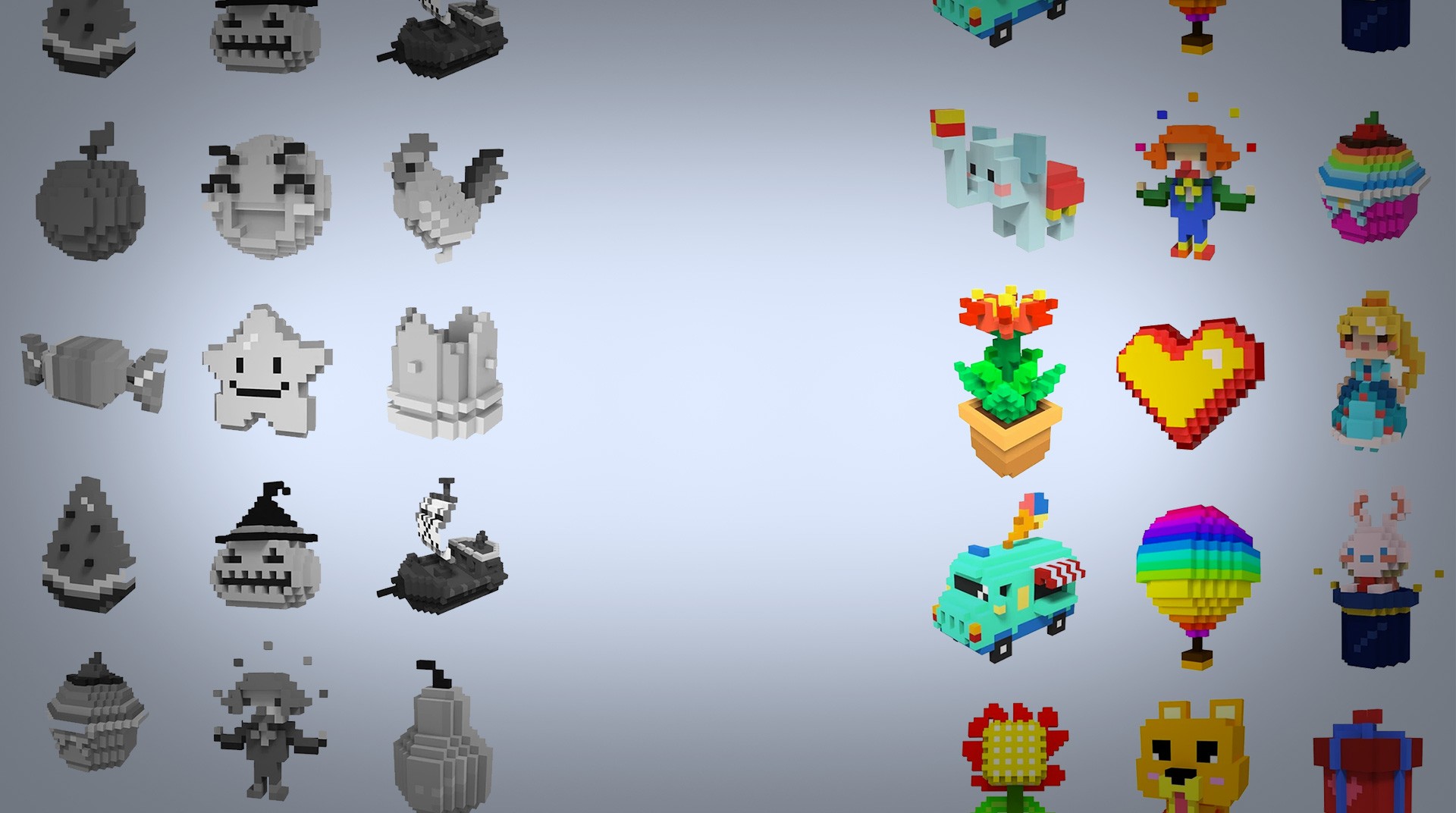
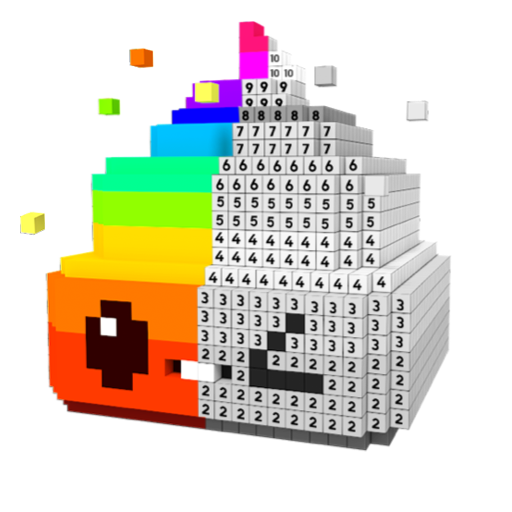
Pixel.ly 3D
Chơi trên PC với BlueStacks - Nền tảng chơi game Android, được hơn 500 triệu game thủ tin tưởng.
Trang đã được sửa đổi vào: Apr 22, 2024
Play Pixel.ly 3D on PC or Mac
You can create amazing 3D artwork when you download Pixel.ly 3D on PC and Mac. Easily color by number to create your very own artwork using 3D models. Browse through a number of categories like foods, animals, and vehicles to find thousands of images. Regular updates bring new images and special holiday artwork. The sweet pixel art style makes everything you create seem super-retro.
It has been shown that spending a few minutes doing something relaxing during stressful days can help reduce that stress greatly. Spend your time relaxing without beating a clock or fighting other people. Just sit back and create some fabulous artwork when you play Pixel.ly 3D on your computer with BlueStacks 4.
Chơi Pixel.ly 3D trên PC. Rất dễ để bắt đầu
-
Tải và cài đặt BlueStacks trên máy của bạn
-
Hoàn tất đăng nhập vào Google để đến PlayStore, hoặc thực hiện sau
-
Tìm Pixel.ly 3D trên thanh tìm kiếm ở góc phải màn hình
-
Nhấn vào để cài đặt Pixel.ly 3D trong danh sách kết quả tìm kiếm
-
Hoàn tất đăng nhập Google (nếu bạn chưa làm bước 2) để cài đặt Pixel.ly 3D
-
Nhấn vào icon Pixel.ly 3D tại màn hình chính để bắt đầu chơi