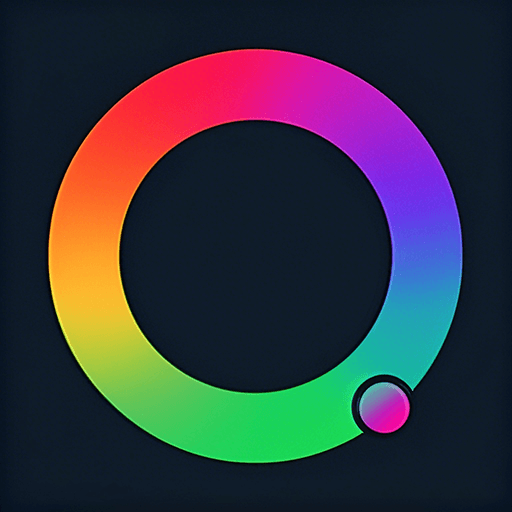Cool Q Launcher for Android™ 10 launcher UI, theme
Gioca su PC con BlueStacks: la piattaforma di gioco Android, considerata affidabile da oltre 500 milioni di giocatori.
Pagina modificata il: 11 gennaio 2020
Play Cool Q Launcher for Android™ 10 launcher UI, theme on PC
❤️ Who will get value from Cool Q Launcher?
1. People who has a bit old phones and want to make their phone look NEW and MODERN, just use this Cool Q Android™ 10 Launcher
2. People who want a more powerful, cool and beautiful launcher than original build-in launcher
📢 Notice:
1. Android™ is a registered trademark of Google, Inc.
2. Cool Q Launcher is base on Android 10 Launcher code, adding many features, it is created by "Cool Launcher App team", it is not official product of Google, Inc.
🔥 Cool Q Launcher features:
+ Cool Q Launcher support almost all phones, can be used smoothly in ALL the Android 4.0+ devices
+ Cool Q Launcher has many beautiful launcher Themes and Wallpapers in online store
+ Cool Q Launcher support almost all Icon Pack made for third-party launcher
+ Cool Q Launcher support Video Wallpaper, Live Wallpaper, very cool
+ 4 Drawer Style: horizontal, vertical, category, or list drawer
+ 9 Gestures: swipe gesture, pinch gesture, two fingers gesture
+ 3 Color Mode: light launcher mode, dark launcher mode, automatic mode
+ Hide Apps, or lock the hidden apps
+ App Lock, protect privacy
+ Round Corner Screen, make your phone like full screen phone
+ Battery Saver, Booster is included in launcher
+ Unread Notifier shown on launcher desktop icon
+ Many customization: change icon size, launcher grid size, change font, Dock background option, folder color, folder style option, etc
+ Cool Q Launcher support Flash Call, very cool animation effect when call incoming
+ Launcher desktop transition effect
+ T9 search in launcher desktop
+ Support multi dock pages
📢 Permission required:
1. Location: needed by Weather Widget
2. Camera: needed by Torch feature
3. Phone/contacts: needed by Flash Call feature
If you like, please rate👍 Cool Q Launcher, thanks for helping us making Cool Q Launcher better and better for all users!
Gioca Cool Q Launcher for Android™ 10 launcher UI, theme su PC. È facile iniziare.
-
Scarica e installa BlueStacks sul tuo PC
-
Completa l'accesso a Google per accedere al Play Store o eseguilo in un secondo momento
-
Cerca Cool Q Launcher for Android™ 10 launcher UI, theme nella barra di ricerca nell'angolo in alto a destra
-
Fai clic per installare Cool Q Launcher for Android™ 10 launcher UI, theme dai risultati della ricerca
-
Completa l'accesso a Google (se hai saltato il passaggio 2) per installare Cool Q Launcher for Android™ 10 launcher UI, theme
-
Fai clic sull'icona Cool Q Launcher for Android™ 10 launcher UI, theme nella schermata principale per iniziare a giocare