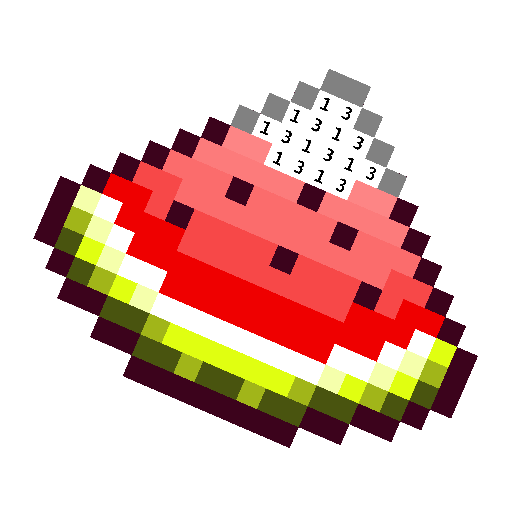Voxel - 3D Color by Number & Pixel Coloring Book
Play on PC with BlueStacks – the Android Gaming Platform, trusted by 500M+ gamers.
Page Modified on: November 20, 2019
Play Voxel - 3D Color by Number & Pixel Coloring Book on PC
💫 Features:
🌟 So many templates to choose from. Color by number Special Theme, Unicorns🦄, Animals🦊🐯🐇🐕🐬🐼, Ocean🌊, Food🍎🍇🍖, Fashion👜👟, Emojis😎 and other coloring pages from easy to very detailed;
🌟 Daily updated new templates. Give you a fresh coloring experience;
🌟 2D templates. Voxel gives you a new “2D” coloring experience with Color by number. If you’d like to try a new style of “2D” coloring games, you can’t miss Voxel;
🌟 3D templates. Voxel offers you the whole “3D” number coloring experience, much more vivid and interesting than traditional number coloring games;
🌟 Coloring by number tools. Use Bomb 💣 to color the blocks nearby and use a search tool🔍 to find the remaining blocks. You can also change the color to whatever you want by palette🎨;
🌟 Love sharing? Generate a cool time-lapse video and share it to all your friends, family members, and LOVED ONES! Hope we can make color by number in 3D be your favorite hobby and get addicted to it again!
💎 Come and download the best pixel art 3D coloring games - Voxel!
📧 📧 📧 If you have any questions, you could reach us via email: feedback@picfuntech.com.
👇 👇 👇 Learn more about Voxel via 👇 👇 👇
Facebook: https://www.facebook.com/voxelcolorbynumber
Instagram: https://www.instagram.com/voxel_app/
---------------------------------------------------------------------------------------------------Voxel Team 💗
Play Voxel - 3D Color by Number & Pixel Coloring Book on PC. It’s easy to get started.
-
Download and install BlueStacks on your PC
-
Complete Google sign-in to access the Play Store, or do it later
-
Look for Voxel - 3D Color by Number & Pixel Coloring Book in the search bar at the top right corner
-
Click to install Voxel - 3D Color by Number & Pixel Coloring Book from the search results
-
Complete Google sign-in (if you skipped step 2) to install Voxel - 3D Color by Number & Pixel Coloring Book
-
Click the Voxel - 3D Color by Number & Pixel Coloring Book icon on the home screen to start playing