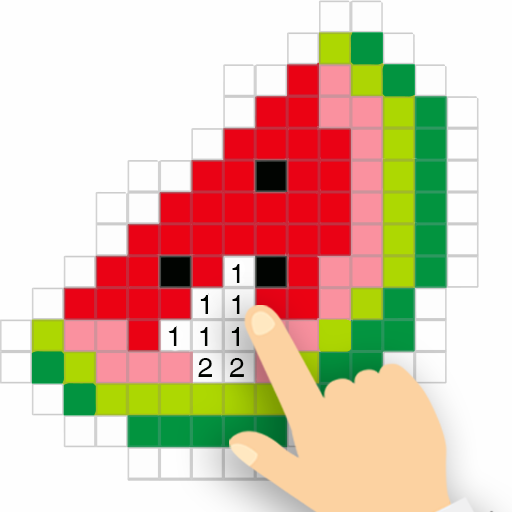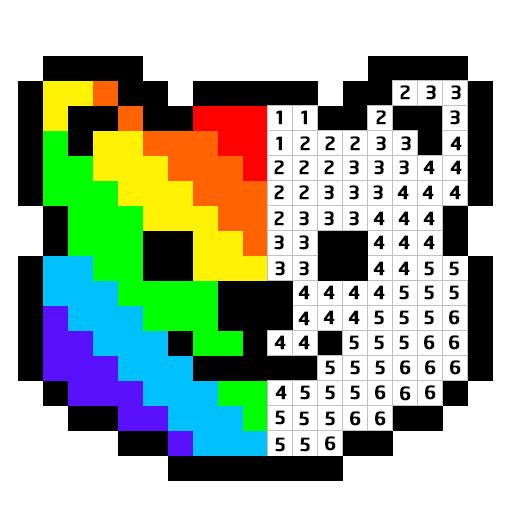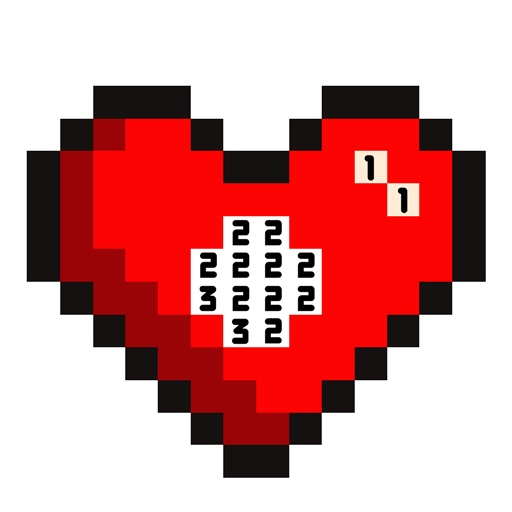Coloriage Numéroté Pixel & Couleur Par Numero
Jouez sur PC avec BlueStacks - la plate-forme de jeu Android, approuvée par + 500M de joueurs.
Page Modifiée le: 6 novembre 2019
Play Pixel Art Color By Number 2019 & Sandbox Coloring on PC
1. How to play the number coloring app
🎨 Choose sandbox in 3D you want to pixel number coloring
🎨 Zoom in the picture for coloring numbers
🎨 Choose number to color art pixel pictures
🎨 Double touch to color pixel art same numbers
🎨 The picture will be completed after finishing coloring pixels
2. Why is the color number addictive?
🍭 Many sandbox pixel art to color by number pixel art
🍭 Easy to color pixel 3D
🍭 10000 challenges for coloring numbers 3D
🍭 Save your history so you can continue playing at any time
🍭 Coloring number games is suitable for all ages
🍭 Favorite coloring pixel games all over the world
🍭 Offline sandbox coloring games
🍭 Small app size
🍭 Free pixel art color by number
Do you believe you can become a talented painter? Whether you are a beginner or an artist, you will be surprised with what you create in this sandbox coloring by number app.
Don't forget to introduce your friends this app. Please rate 5* to support the game development team! Thank you!
Jouez à Coloriage Numéroté Pixel & Couleur Par Numero sur PC. C'est facile de commencer.
-
Téléchargez et installez BlueStacks sur votre PC
-
Connectez-vous à Google pour accéder au Play Store ou faites-le plus tard
-
Recherchez Coloriage Numéroté Pixel & Couleur Par Numero dans la barre de recherche dans le coin supérieur droit
-
Cliquez pour installer Coloriage Numéroté Pixel & Couleur Par Numero à partir des résultats de la recherche
-
Connectez-vous à Google (si vous avez ignoré l'étape 2) pour installer Coloriage Numéroté Pixel & Couleur Par Numero
-
Cliquez sur l'icône Coloriage Numéroté Pixel & Couleur Par Numero sur l'écran d'accueil pour commencer à jouer