
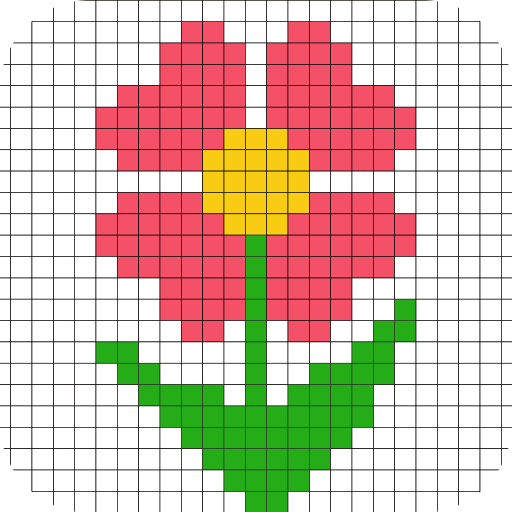
Pixelfarbe: Farbe nach Zahlen - 2019
Spiele auf dem PC mit BlueStacks - der Android-Gaming-Plattform, der über 500 Millionen Spieler vertrauen.
Seite geändert am: 4. Dezember 2019
Play Pixel Color By Numbers: Flowers 🌹 on PC
Pixel Color By Numbers: Flowers 🌹 is favored by all ages. You just need to draw color by the right numbers and you will have a funny masterpiece. It doesn’t need any skills! Pixel coloring also helps to develop children’s concentration and recognition of numbers and colors. Massive interesting pictures in the pixel art games, waiting for you to discover!
Features of Pixel Color By Numbers: Flowers 🌹
★ Save your pixel art works and share with your family & friends.
★ Simple and easy to recolor sandbox.
★ More than 200 pictures in different kinds.
★ Double finger to zoom in and zoom out the coloring pictures.
★ Long press to color continuously which make coloring and drawing more easily.
★ Pixel Color By Number fits for all ages.
Pixel Color By Numbers: Flowers 🌹 is free and the best for all! What are you waiting for? Download the Pixel Color By Numbers: Flowers 🌹 and start your coloring journey!
Enjoy a relaxing and restful coloring sandbox game
Spiele Pixelfarbe: Farbe nach Zahlen - 2019 auf dem PC. Der Einstieg ist einfach.
-
Lade BlueStacks herunter und installiere es auf deinem PC
-
Schließe die Google-Anmeldung ab, um auf den Play Store zuzugreifen, oder mache es später
-
Suche in der Suchleiste oben rechts nach Pixelfarbe: Farbe nach Zahlen - 2019
-
Klicke hier, um Pixelfarbe: Farbe nach Zahlen - 2019 aus den Suchergebnissen zu installieren
-
Schließe die Google-Anmeldung ab (wenn du Schritt 2 übersprungen hast), um Pixelfarbe: Farbe nach Zahlen - 2019 zu installieren.
-
Klicke auf dem Startbildschirm auf das Pixelfarbe: Farbe nach Zahlen - 2019 Symbol, um mit dem Spielen zu beginnen



