
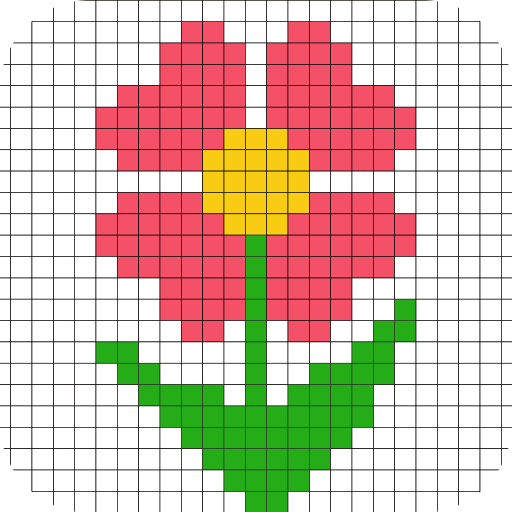
Pixel Color By Numbers: Flowers 🌹
Play on PC with BlueStacks – the Android Gaming Platform, trusted by 500M+ gamers.
Page Modified on: December 4, 2019
Play Pixel Color By Numbers: Flowers 🌹 on PC
Pixel Color By Numbers: Flowers 🌹 is favored by all ages. You just need to draw color by the right numbers and you will have a funny masterpiece. It doesn’t need any skills! Pixel coloring also helps to develop children’s concentration and recognition of numbers and colors. Massive interesting pictures in the pixel art games, waiting for you to discover!
Features of Pixel Color By Numbers: Flowers 🌹
★ Save your pixel art works and share with your family & friends.
★ Simple and easy to recolor sandbox.
★ More than 200 pictures in different kinds.
★ Double finger to zoom in and zoom out the coloring pictures.
★ Long press to color continuously which make coloring and drawing more easily.
★ Pixel Color By Number fits for all ages.
Pixel Color By Numbers: Flowers 🌹 is free and the best for all! What are you waiting for? Download the Pixel Color By Numbers: Flowers 🌹 and start your coloring journey!
Enjoy a relaxing and restful coloring sandbox game
Play Pixel Color By Numbers: Flowers 🌹 on PC. It’s easy to get started.
-
Download and install BlueStacks on your PC
-
Complete Google sign-in to access the Play Store, or do it later
-
Look for Pixel Color By Numbers: Flowers 🌹 in the search bar at the top right corner
-
Click to install Pixel Color By Numbers: Flowers 🌹 from the search results
-
Complete Google sign-in (if you skipped step 2) to install Pixel Color By Numbers: Flowers 🌹
-
Click the Pixel Color By Numbers: Flowers 🌹 icon on the home screen to start playing



