
このページには広告が含まれます
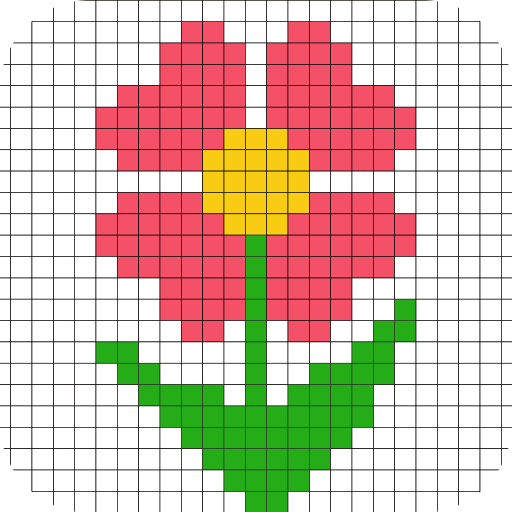
ピクセルの着色:数字による色 - 2019
エンタメ | Pixel Art Studios
BlueStacksを使ってPCでプレイ - 5憶以上のユーザーが愛用している高機能Androidゲーミングプラットフォーム
Play Pixel Color By Numbers: Flowers 🌹 on PC
Pixel Color By Numbers: Flowers 🌹 is an anti-stress sandbox games. Pixel Color By Numbers: Flowers 🌹 helps you relieve stress and anxiety in work and life.
Pixel Color By Numbers: Flowers 🌹 is favored by all ages. You just need to draw color by the right numbers and you will have a funny masterpiece. It doesn’t need any skills! Pixel coloring also helps to develop children’s concentration and recognition of numbers and colors. Massive interesting pictures in the pixel art games, waiting for you to discover!
Features of Pixel Color By Numbers: Flowers 🌹
★ Save your pixel art works and share with your family & friends.
★ Simple and easy to recolor sandbox.
★ More than 200 pictures in different kinds.
★ Double finger to zoom in and zoom out the coloring pictures.
★ Long press to color continuously which make coloring and drawing more easily.
★ Pixel Color By Number fits for all ages.
Pixel Color By Numbers: Flowers 🌹 is free and the best for all! What are you waiting for? Download the Pixel Color By Numbers: Flowers 🌹 and start your coloring journey!
Enjoy a relaxing and restful coloring sandbox game
Pixel Color By Numbers: Flowers 🌹 is favored by all ages. You just need to draw color by the right numbers and you will have a funny masterpiece. It doesn’t need any skills! Pixel coloring also helps to develop children’s concentration and recognition of numbers and colors. Massive interesting pictures in the pixel art games, waiting for you to discover!
Features of Pixel Color By Numbers: Flowers 🌹
★ Save your pixel art works and share with your family & friends.
★ Simple and easy to recolor sandbox.
★ More than 200 pictures in different kinds.
★ Double finger to zoom in and zoom out the coloring pictures.
★ Long press to color continuously which make coloring and drawing more easily.
★ Pixel Color By Number fits for all ages.
Pixel Color By Numbers: Flowers 🌹 is free and the best for all! What are you waiting for? Download the Pixel Color By Numbers: Flowers 🌹 and start your coloring journey!
Enjoy a relaxing and restful coloring sandbox game
ピクセルの着色:数字による色 - 2019をPCでプレイ
-
BlueStacksをダウンロードしてPCにインストールします。
-
GoogleにサインインしてGoogle Play ストアにアクセスします。(こちらの操作は後で行っても問題ありません)
-
右上の検索バーにピクセルの着色:数字による色 - 2019を入力して検索します。
-
クリックして検索結果からピクセルの着色:数字による色 - 2019をインストールします。
-
Googleサインインを完了してピクセルの着色:数字による色 - 2019をインストールします。※手順2を飛ばしていた場合
-
ホーム画面にてピクセルの着色:数字による色 - 2019のアイコンをクリックしてアプリを起動します。



