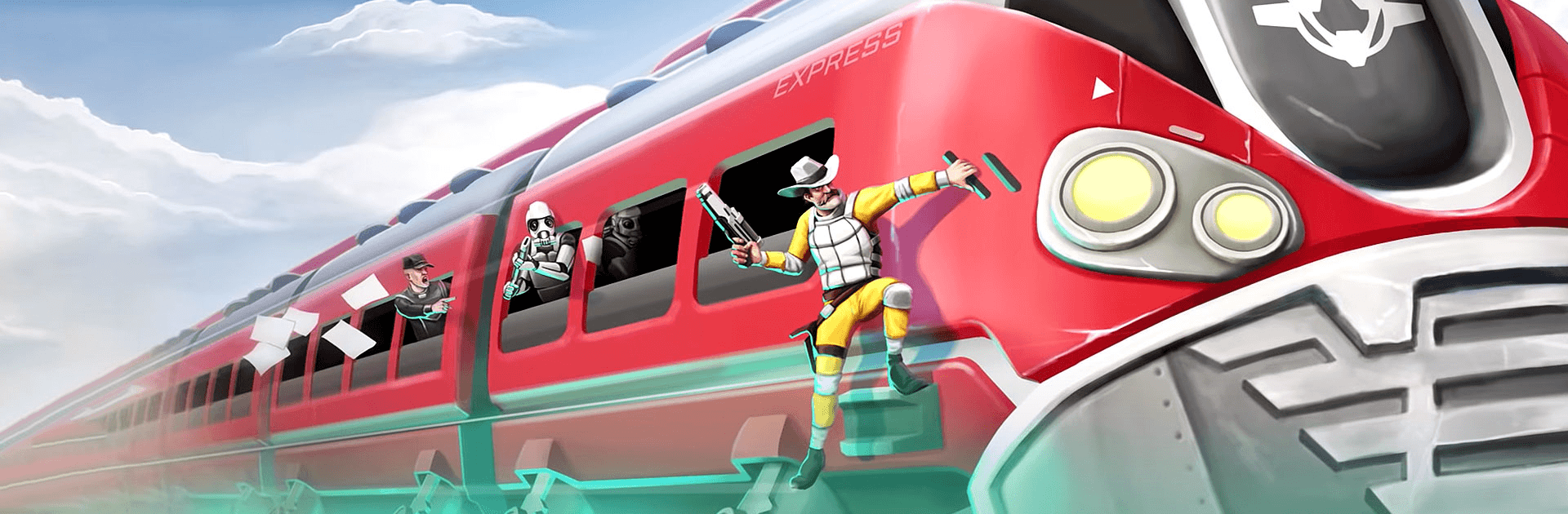

Space Marshals
Jouez sur PC avec BlueStacks - la plate-forme de jeu Android, approuvée par + 500M de joueurs.
Page Modifiée le: 26 mai 2023
Play Space Marshals on PC
Space Marshals on PC is an action game where you get to fight tactical combats and use stealth mode in outer space. You’re in the shoes of specialist Burton, and you must defeat the criminal elements of the galaxy!
This twin-stick shooter gaming app is offered by Pixelbite Games and will be available on both Android and iOS devices. Download Space Marshals and plan the best tactics to bring down your enemies!
You find yourself in outer space – a place where you’re no longer a mere earthling. But there are many foes in space which you must finish off before they devour you! Your enemies lurk in every corner waiting for the perfect time to strike. Will you be able to combine stealth and tactics to survive?
In this tactical top-down shooting game, you have an arsenal of weapons large enough to level a planet! But everything is not about brute force – you must learn to take cover when necessary! Use the environment to your advantage with every chance you get.
Upgrade your weapons as you advance in your mission. The higher you go, the tougher it becomes! From frag grenades to drones and gun turrets, you have everything you need and more!
The galaxy depends on you to rid it off crime. Will you succeed?
Jouez à Space Marshals sur PC. C'est facile de commencer.
-
Téléchargez et installez BlueStacks sur votre PC
-
Connectez-vous à Google pour accéder au Play Store ou faites-le plus tard
-
Recherchez Space Marshals dans la barre de recherche dans le coin supérieur droit
-
Cliquez pour installer Space Marshals à partir des résultats de la recherche
-
Connectez-vous à Google (si vous avez ignoré l'étape 2) pour installer Space Marshals
-
Cliquez sur l'icône Space Marshals sur l'écran d'accueil pour commencer à jouer




