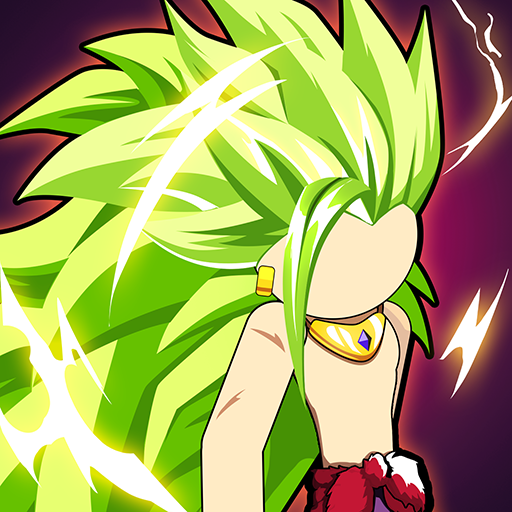Pixel Book: Coloring World
Jogue no PC com BlueStacks - A Plataforma de Jogos Android, confiada por mais de 500 milhões de jogadores.
Página modificada em: 16 de jun. de 2024
Play Pixel Book: Coloring World on PC
You just need to color the marked numbers and experience the process of creating your own work of art. Explore the game's unique collection of 2D and 3D pixel art, and meet your favorite cartoon characters in fun digital form.
Relax yourself from the hustle and bustle of everyday life in Pixel Book: Coloring World and enjoy moments of relaxation and mental healing 🧘 💕
🖌️ HOW TO PLAY
🎨 Choose your favorite picture and color it freely.
🎨 Indulge yourself in creativity with cute and fun pictures.
🎨 After filling in all the blank spaces, the masterpiece is completed.
🌟 FEATURES
🌈 Immersing yourself in countless 2D and 3D pixel masterpieces.
🌈 Using pens and paints helps you complete your work faster.
🌈 Build a unique personal collection with colorful and humorous masterpieces.
🌈 Express your artistic talent through unique and rich pixel works.
What are you waiting for? Quickly download Pixel Book: Coloring World to prove your artist talent now! ✨💫
Jogue Pixel Book: Coloring World no PC. É fácil começar.
-
Baixe e instale o BlueStacks no seu PC
-
Conclua o login do Google para acessar a Play Store ou faça isso mais tarde
-
Procure por Pixel Book: Coloring World na barra de pesquisa no canto superior direito
-
Clique para instalar Pixel Book: Coloring World a partir dos resultados da pesquisa
-
Conclua o login do Google (caso você pulou a etapa 2) para instalar o Pixel Book: Coloring World
-
Clique no ícone do Pixel Book: Coloring World na tela inicial para começar a jogar