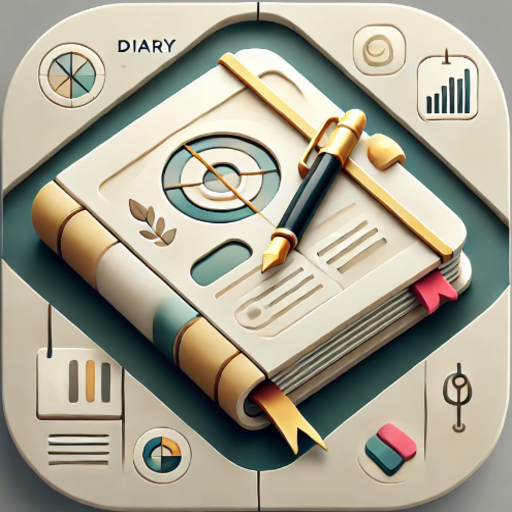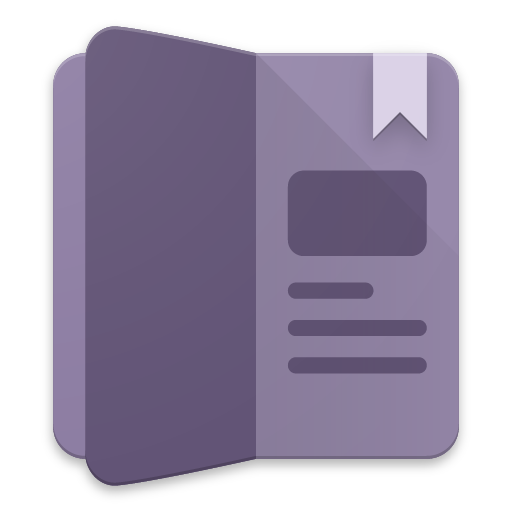Diaro - diary, jurnal, catatan
Mainkan di PC dengan BlueStacks – platform Game-Game Android, dipercaya oleh lebih dari 500 juta gamer.
Halaman Dimodifikasi Aktif: 15 Januari 2020
Play Diaro - Diary, Journal, Notes, Mood Tracker on PC
Preserve your special memories, store personal moments & memories or keep track of your life with help of Diaro.
DIARO FEATURES
★ SECURE & PRIVATE
Lock & Protect your private diary entries with a PIN, Security code or fingerprint. Protect Privacy with data encryption & passcode
★ THEMES & LANGUAGES
Personalize UI with different UI colors & Themes. Multilingual UI(30+ languages), adapted for phones, tablets and web. Simple and intuitive interface
★ SEARCH & ORGANIZE
Powerful search and filter functions. Organize diary / journal entries using folders, tags, locations and find records by keyword, filter them by date, tags, folder or even location
★ MOOD TRACKER ,ATLAS & THROWBACK
Daily Diary Mood tracker, On this day diary memories / daily diary throwback, Weather info & beautiful Atlas view
★ BACKUP & RESTORE
Backup diary entries for easy recovery & restore easily
★ IMPORT & EXPORT
Export to PDF, Docx or Txt and print or share them via Diaro Android or Diaro Online (PDF, DOCX, CSV & TXT).
Import data from other popular diary apps : Journey, Evernote, Catch Notes, Flava, Google Keep, Momento, Day One apps
★ SYNC
Using Dropbox you can seamlessly sync between the Diaro app on all of your devices and Diaro Online using any web browser
★ STATISTICS
Detailed interesting statistics about your diary entries and mood
★ OTHER FEATURES
• Automatic Geotagging for new diary entries
• Calendar view for easy navigation & overview of daily entries
• Attach & store unlimited amount of photos in your diary
• Cloud storage & Sync (via Dropbox)
• Share diary entries and photos via Email, SMS, Twitter, Whatsapp etc.
• Quickly create a new diary entry from the notification bar icon or widget
• Multi-window mode (if supported by device)
• Swipe between your diary entries
• Speak to write, voice to text
DIARO PRO FEATURES
• Sync your diary across all your devices and Diaro Online using your Dropbox account
• Export to PDF & other formats
• Ad-Free Premium Experience
• Priority Customer Support
DIARO ONLINE
You can access your Diaro diary entries online on any device using your web browser at www.diaroapp.com
ABOUT DIARO
Trusted by millions of users worldwide, Diaro is the smart, intuitive and most secure way to keep a personal diary. Download now for free and keep your secret diary, diet diary logs, travel diary with stories, sleep journal, photos and maps , wish lists, daily expenses, autobiography or daily life diary notes, securely. You can organize your receipts, invoices, or use it as a homework tracker or assignment planner, organizer, notebook or as simple note-taking app. Keep A Beautiful, Orderly, and Private Journal Of Your Thoughts and Days With Diaro!
Diaro can easily be used as a classic diary, travel journal, mood tracker, simple note editor, business planner, daily expense tracker or even as diet journal. It can be used as a great universal diary or a to-do list app, to create agendas, write memos, make notes or write a powerful memoir or a daily gratitude journal.
LEARN MORE
• Facebook: facebook.com/diaroapp
• F.A.Q.: diaroapp.com/faq
• Blog: diaroapp.com/blog
• Web: diaroapp.com
Find the FAQs in the Help & Support or contact us at support@diaroapp.com
Mainkan Diaro - diary, jurnal, catatan di PC Mudah saja memulainya.
-
Unduh dan pasang BlueStacks di PC kamu
-
Selesaikan proses masuk Google untuk mengakses Playstore atau lakukan nanti
-
Cari Diaro - diary, jurnal, catatan di bilah pencarian di pojok kanan atas
-
Klik untuk menginstal Diaro - diary, jurnal, catatan dari hasil pencarian
-
Selesaikan proses masuk Google (jika kamu melewati langkah 2) untuk menginstal Diaro - diary, jurnal, catatan
-
Klik ikon Diaro - diary, jurnal, catatan di layar home untuk membuka gamenya