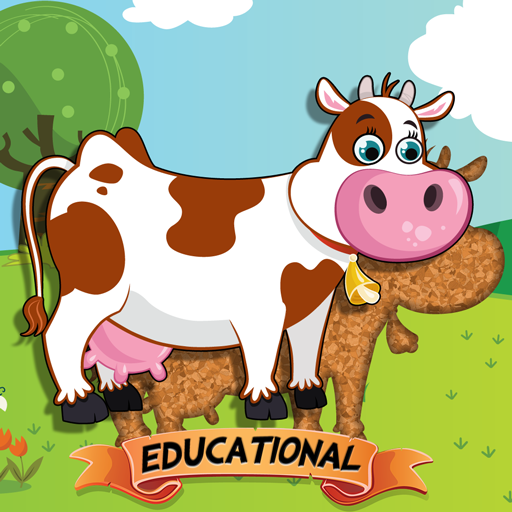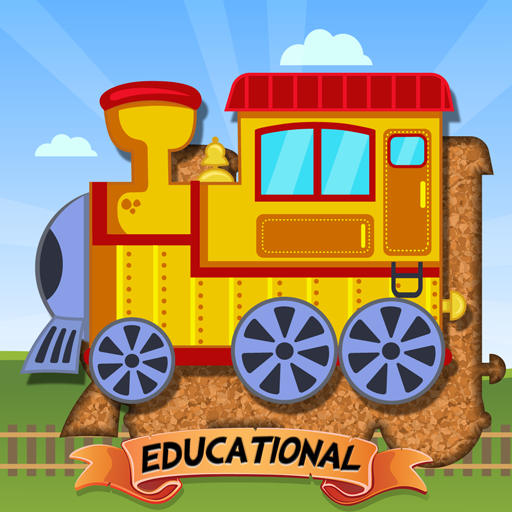Car Puzzles for Toddlers
Graj na PC z BlueStacks – Platforma gamingowa Android, która uzyskała zaufanie ponad 500 milionów graczy!
Strona zmodyfikowana w dniu: 29 października 2019
Play Car Puzzles for Toddlers on PC
This is the school edition. The content is the same as the original version, but allows purchase by schools and educational organizations.
When a puzzle is completed children are rewarded with a variety of fun celebrations and interactions such as balloon popping.
The fun matching activities help improve visual perception, knowledge of shapes & develop fine motor skills by dragging and dropping puzzle pieces to match their holes. Perfect for preschoolers.
Features
• Kids Safe, please see our Privacy Policy
• Original high quality cartoon art drawn by professional children's book illustrator
• Four different vehicle groups: Cars, Trucks, Construction & Community Vehicles
• Automatic advance to the next puzzle
• Three different puzzle styles with increasing difficulty levels
• Interface & touch controls designed for toddlers
• Press & hold button to limit menu access to parents
PRIVACY POLICY
We take privacy very seriously, this app:
Does not contain ads
Does not contain integration with social networks
Does not contain web links
Does not use analytics / data collection tools
Does not contain in-app purchase
WE VALUE YOUR FEEDBACK
If you like our app, please take a minute to rate and review it.
Zagraj w Car Puzzles for Toddlers na PC. To takie proste.
-
Pobierz i zainstaluj BlueStacks na PC
-
Zakończ pomyślnie ustawienie Google, aby otrzymać dostęp do sklepu Play, albo zrób to później.
-
Wyszukaj Car Puzzles for Toddlers w pasku wyszukiwania w prawym górnym rogu.
-
Kliknij, aby zainstalować Car Puzzles for Toddlers z wyników wyszukiwania
-
Ukończ pomyślnie rejestrację Google (jeśli krok 2 został pominięty) aby zainstalować Car Puzzles for Toddlers
-
Klinij w ikonę Car Puzzles for Toddlers na ekranie startowym, aby zacząć grę