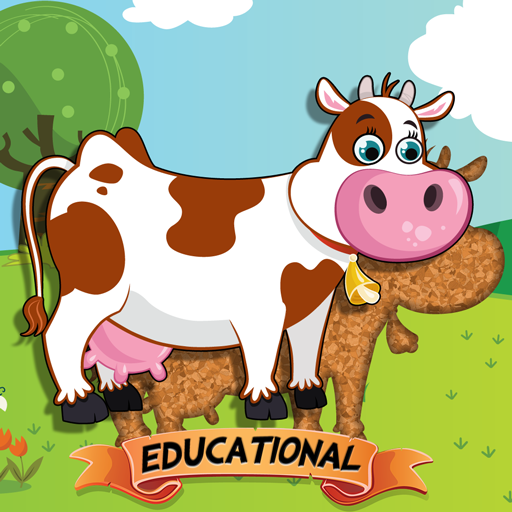Trenes puzle para bebés
Juega en PC con BlueStacks: la plataforma de juegos Android, en la que confían más de 500 millones de jugadores.
Página modificada el: 29 de octubre de 2019
Play Trains Jigsaw Puzzles for Kids on PC
When a puzzle is completed children are rewarded with a variety of fun celebrations and interactions such as balloon popping.
The fun matching activities help improve visual perception, knowledge of shapes & develop fine motor skills by dragging and dropping puzzle pieces to match their holes. Perfect for preschoolers.
Features
• Kids Safe, please see our Privacy Policy
• Original high quality cartoon art drawn by professional children's book illustrator
• Three different vehicle groups: Trains, Air & Sea Vehicles
• Automatic advance to the next puzzle
• Three different puzzle styles with increasing difficulty levels
• Interface & touch controls designed for toddlers
• Press & hold button to limit menu access to parents
• Option to hide/show locked puzzles to prevent accidental purchases
The first 4 puzzles are free, all of the remaining ones can be unlocked easily via single in-app purchase. Once unlocked, there are no further in-app purchases or other dialogs.
PRIVACY POLICY
We take privacy very seriously, this app:
Does not contain ads
Does not contain integration with social networks
Does not contain web links
Does not use analytics / data collection tools
Does contain a single in-app purchase to unlock full version
WE VALUE YOUR FEEDBACK
If you like our app, please take a minute to rate and review it.
If you have any questions or need help, please reach us at http://www.pixelenvision.com/support/ or by sending an e-mail to support@pixelenvision.com
Juega Trenes puzle para bebés en la PC. Es fácil comenzar.
-
Descargue e instale BlueStacks en su PC
-
Complete el inicio de sesión de Google para acceder a Play Store, o hágalo más tarde
-
Busque Trenes puzle para bebés en la barra de búsqueda en la esquina superior derecha
-
Haga clic para instalar Trenes puzle para bebés desde los resultados de búsqueda
-
Complete el inicio de sesión de Google (si omitió el paso 2) para instalar Trenes puzle para bebés
-
Haz clic en el ícono Trenes puzle para bebés en la pantalla de inicio para comenzar a jugar