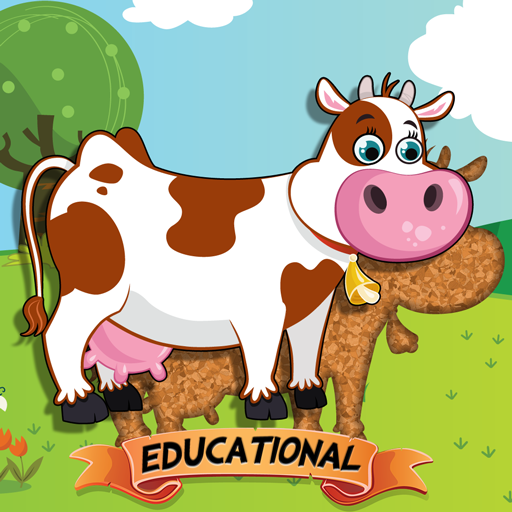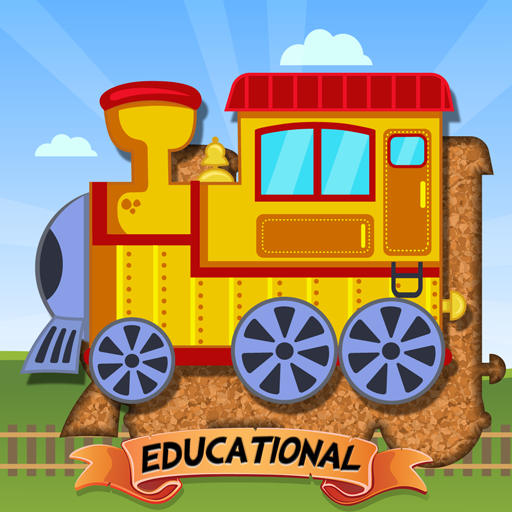
Trains Planes Puzzle for Kids
Play on PC with BlueStacks – the Android Gaming Platform, trusted by 500M+ gamers.
Page Modified on: October 29, 2019
Play Trains Planes Puzzle for Kids on PC
This is the school edition. The content is the same as the original version, but allows purchase by schools and educational organizations.
When a puzzle is completed children are rewarded with a variety of fun celebrations and interactions such as balloon popping.
The fun matching activities help improve visual perception, knowledge of shapes & develop fine motor skills by dragging and dropping puzzle pieces to match their holes. Perfect for preschoolers.
Features
• Kids Safe, please see our Privacy Policy
• Original high quality cartoon art drawn by professional children's book illustrator
• Three different vehicle groups: Trains, Air & Sea Vehicles
• Automatic advance to the next puzzle
• Three different puzzle styles with increasing difficulty levels
• Interface & touch controls designed for toddlers
• Press & hold button to limit menu access to parents
PRIVACY POLICY
We take privacy very seriously, this app:
Does not contain ads
Does not contain integration with social networks
Does not contain web links
Does not use analytics / data collection tools
Does not contain in-app purchase
WE VALUE YOUR FEEDBACK
If you like our app, please take a minute to rate and review it.
Play Trains Planes Puzzle for Kids on PC. It’s easy to get started.
-
Download and install BlueStacks on your PC
-
Complete Google sign-in to access the Play Store, or do it later
-
Look for Trains Planes Puzzle for Kids in the search bar at the top right corner
-
Click to install Trains Planes Puzzle for Kids from the search results
-
Complete Google sign-in (if you skipped step 2) to install Trains Planes Puzzle for Kids
-
Click the Trains Planes Puzzle for Kids icon on the home screen to start playing