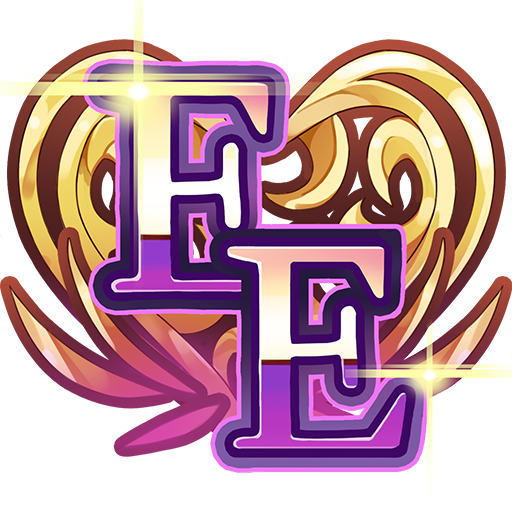ACE Academy
Role Playing | PixelFade
在電腦上使用BlueStacks –受到5億以上的遊戲玩家所信任的Android遊戲平台。
Play ACE Academy on PC
In the year 2049, mechanized robots commonly called GEAR were developed for military application. Since then, their versatile functionality has led them to not only become commonplace in commercial use, but also spawned an entire sports entertainment industry. The prevalent use and popularity of GEARs has created a new academic field known as “Cenorobotics”.
Due to unforeseeable circumstances, the protagonist finds himself transferring to ACE Academy, a premier school for Cenorobotics studies in Japan. He struggles to find a team willing to accept him and his outdated “American” GEAR to compete in the intramural tournament. When compared to the sleek, robust, and advanced technologies of the Japanese counterparts, his search feels utterly hopeless. That is, until he finds a group of pilots just desperate enough for another member. This is where your story begins.
ACE Academy is a comedy-centric, slice-of-life, visual novel with sci-fi and romance elements. With hundreds of choices available, you can experience the storyline and interact with characters in a much more personalized way.
FEATURES:
Your Story
A choice heavy visual novel set in a futuristic Academy. With hundreds of decisions leading to branching paths, a uniquely personalized story will unfold.
Full Relationship-Sim
Your decisions and behavior organically shape your relationships and what your friends
feel about you over time. A romantic bond may even be forged with four different love interests!
Complete Voice Over
ACE Academy features a full English voice cast for not only your main group, but also all side and extra characters.
One Price
Absolutely no in-app purchase of any kind (micro-transactions, paywalls, time-gating, energy limits, choice restrictions, episodic purchasing, subscriptions...etc). Upfront and honest pricing for the full game and all its content!
Welcome to ACE Academy!
Due to unforeseeable circumstances, the protagonist finds himself transferring to ACE Academy, a premier school for Cenorobotics studies in Japan. He struggles to find a team willing to accept him and his outdated “American” GEAR to compete in the intramural tournament. When compared to the sleek, robust, and advanced technologies of the Japanese counterparts, his search feels utterly hopeless. That is, until he finds a group of pilots just desperate enough for another member. This is where your story begins.
ACE Academy is a comedy-centric, slice-of-life, visual novel with sci-fi and romance elements. With hundreds of choices available, you can experience the storyline and interact with characters in a much more personalized way.
FEATURES:
Your Story
A choice heavy visual novel set in a futuristic Academy. With hundreds of decisions leading to branching paths, a uniquely personalized story will unfold.
Full Relationship-Sim
Your decisions and behavior organically shape your relationships and what your friends
feel about you over time. A romantic bond may even be forged with four different love interests!
Complete Voice Over
ACE Academy features a full English voice cast for not only your main group, but also all side and extra characters.
One Price
Absolutely no in-app purchase of any kind (micro-transactions, paywalls, time-gating, energy limits, choice restrictions, episodic purchasing, subscriptions...etc). Upfront and honest pricing for the full game and all its content!
Welcome to ACE Academy!
在電腦上遊玩ACE Academy . 輕易上手.
-
在您的電腦上下載並安裝BlueStacks
-
完成Google登入後即可訪問Play商店,或等你需要訪問Play商店十再登入
-
在右上角的搜索欄中尋找 ACE Academy
-
點擊以從搜索結果中安裝 ACE Academy
-
完成Google登入(如果您跳過了步驟2),以安裝 ACE Academy
-
在首頁畫面中點擊 ACE Academy 圖標來啟動遊戲