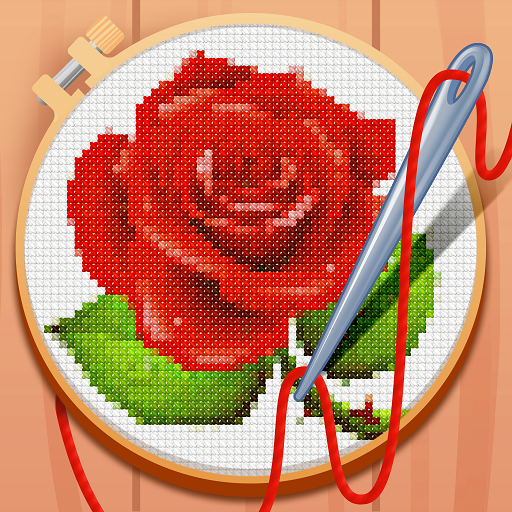BeadArt: Relaxing beads design
Spiele auf dem PC mit BlueStacks - der Android-Gaming-Plattform, der über 500 Millionen Spieler vertrauen.
Seite geändert am: 28. Dezember 2021
Play BeadArt: Relaxing beads design on PC
Bead Art is an addictive bead coloring game.
During your commute,during lunch break.....enjoy every piece of time.
Placing colorful beads into the board and form a pattern,
use iron to heat the beads to melt together,
then you've completed a wonderful craft without difficulty.
Also,feel the joy of the ASMR and amazing hand feeling.
In Bead Art ,you will appreciate the lovely and colorful bead arts you've made,
create them and collect them.
No matter when and where,it will be No Sweat to enjoy hours of fun.
If you afraid of placing such small beads to pictures,
just try this game and it will change your mind.
The features in the Bead Art:
·Creative fun
·Kill boring time
·EZ to play.
·Enjoy finished crafts
·Relaxing and Casual
Just point the install button, and you can join the fancy world of bead art.
Spiele BeadArt: Relaxing beads design auf dem PC. Der Einstieg ist einfach.
-
Lade BlueStacks herunter und installiere es auf deinem PC
-
Schließe die Google-Anmeldung ab, um auf den Play Store zuzugreifen, oder mache es später
-
Suche in der Suchleiste oben rechts nach BeadArt: Relaxing beads design
-
Klicke hier, um BeadArt: Relaxing beads design aus den Suchergebnissen zu installieren
-
Schließe die Google-Anmeldung ab (wenn du Schritt 2 übersprungen hast), um BeadArt: Relaxing beads design zu installieren.
-
Klicke auf dem Startbildschirm auf das BeadArt: Relaxing beads design Symbol, um mit dem Spielen zu beginnen