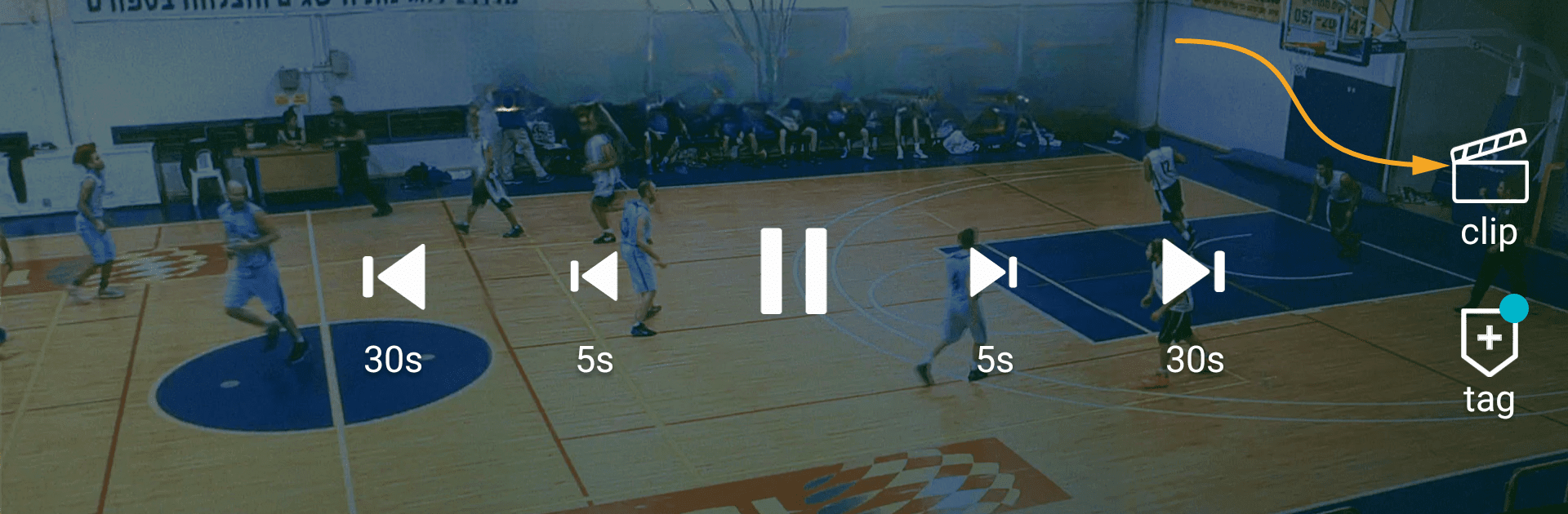

Pixellot Viewer
Play on PC with BlueStacks – the Android Gaming Platform, trusted by 500M+ gamers.
Page Modified on: Oct 23, 2023
Run Pixellot Viewer on PC or Mac
Let BlueStacks turn your PC, Mac, or laptop into the perfect home for Pixellot Viewer, a fun Video Players & Editors app from Pixellot.TV.
About the App
Meet Pixellot Viewer by Pixellot.TV, an app from the Video Players & Editors genre offering unique, interactive, and immersive sports broadcasting experiences. With Pixellot Viewer, users can stream live games or watch captured events at their convenience. Imagine never missing a play with Pixellot’s panoramic camera head capturing every moment in high resolution. Curious about what happened on the sidelines? Replays cover it all, giving you the power to watch every angle, every time.
App Features
-
Interactive Streaming: Stream live events or watch them post-game. With the panoramic camera, no moment is left unrecorded.
-
Custom Viewing: Want to focus on one part of the field? You decide what to watch anytime—replay hidden areas effortlessly.
-
Share Your Events: Broadcast your games to the world, whether from your mobile device or the web, using this handy app.
-
Exclusively Through Pixellot: Ensure you have the Pixellot camera head to unlock these powerful features—it’s your personal broadcasting powerhouse.
Remember, enhance your experience subtly with BlueStacks!
Switch to BlueStacks and make the most of your apps on your PC or Mac.
Play Pixellot Viewer on PC. It’s easy to get started.
-
Download and install BlueStacks on your PC
-
Complete Google sign-in to access the Play Store, or do it later
-
Look for Pixellot Viewer in the search bar at the top right corner
-
Click to install Pixellot Viewer from the search results
-
Complete Google sign-in (if you skipped step 2) to install Pixellot Viewer
-
Click the Pixellot Viewer icon on the home screen to start playing



