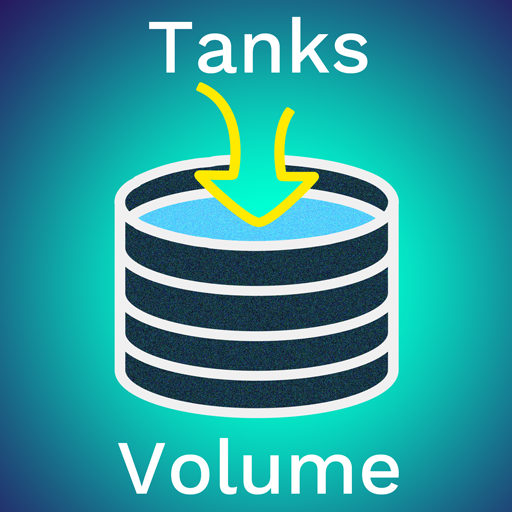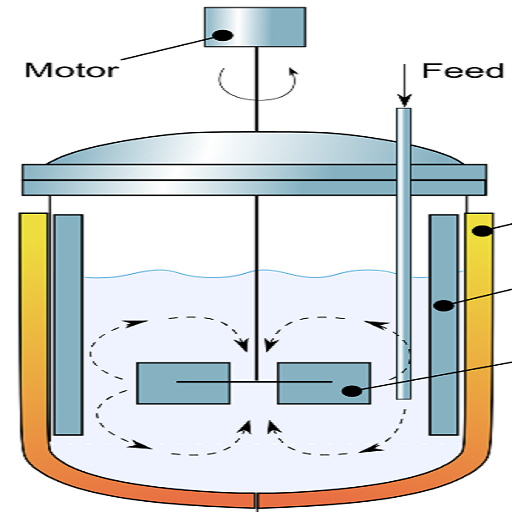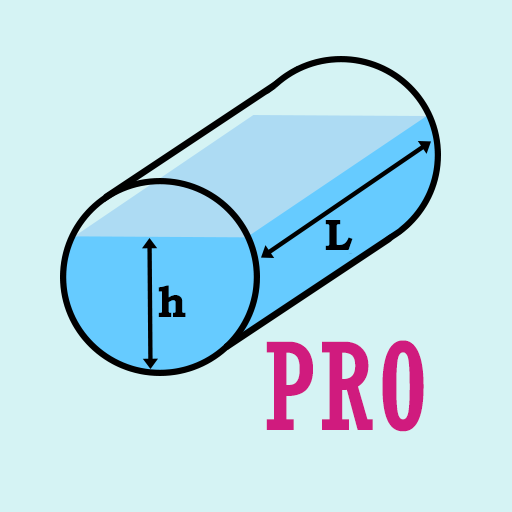
Tank Volume Calculator Pro
公司 | Pixelsdo Mobile
在電腦上使用BlueStacks –受到5億以上的遊戲玩家所信任的Android遊戲平台。
Play Tank Volume Calculator Pro on PC
Tank Volume Calculator is a fast and simple app for calculating volume of tanks. Also you can calculate liquid volume in a tank. İf you know density of liquid you can calculate weight of liquid too
Developed with an intuitive interface. It means less click, fast results. App remembers your settings for next use.
Tank volume calculator also has a built in volume convertor, if you need to convert volume types, like m3, liter, imp. Gallon, U.S Gallon or BBL
Calculations are performed for:
- Vertical tank
- Horizontal tank
- Rectangular tank
- Ecliptic tank
- Tanks with conical bottom, flat bottom, Torispherical head, Elliptical head, Hemispherical head.
Other Features of Tank Volume Calculator
- Metric or imperial Units support
- Internet connection is not required.
- Small apk size.
- No background process.
- Share or Save function.
- Better tablet support.
- Fast and simple.
- Totally Free.
* This Calculator should be used as an estimating tool ONLY.
Application is not responsible for any discrepancies on calculations. *
Developed with an intuitive interface. It means less click, fast results. App remembers your settings for next use.
Tank volume calculator also has a built in volume convertor, if you need to convert volume types, like m3, liter, imp. Gallon, U.S Gallon or BBL
Calculations are performed for:
- Vertical tank
- Horizontal tank
- Rectangular tank
- Ecliptic tank
- Tanks with conical bottom, flat bottom, Torispherical head, Elliptical head, Hemispherical head.
Other Features of Tank Volume Calculator
- Metric or imperial Units support
- Internet connection is not required.
- Small apk size.
- No background process.
- Share or Save function.
- Better tablet support.
- Fast and simple.
- Totally Free.
* This Calculator should be used as an estimating tool ONLY.
Application is not responsible for any discrepancies on calculations. *
在電腦上遊玩Tank Volume Calculator Pro . 輕易上手.
-
在您的電腦上下載並安裝BlueStacks
-
完成Google登入後即可訪問Play商店,或等你需要訪問Play商店十再登入
-
在右上角的搜索欄中尋找 Tank Volume Calculator Pro
-
點擊以從搜索結果中安裝 Tank Volume Calculator Pro
-
完成Google登入(如果您跳過了步驟2),以安裝 Tank Volume Calculator Pro
-
在首頁畫面中點擊 Tank Volume Calculator Pro 圖標來啟動遊戲