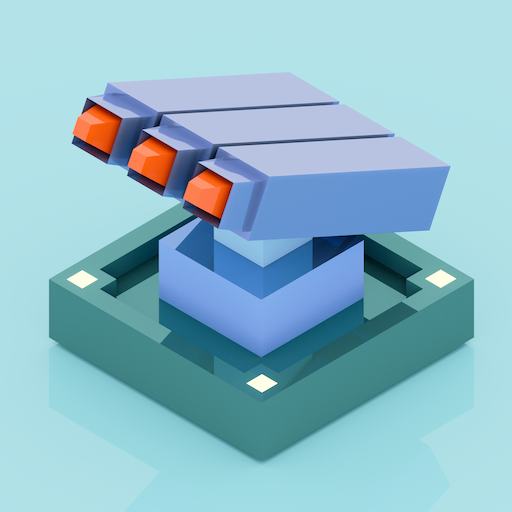Grow Turret - Idle Clicker Defense
Juega en PC con BlueStacks: la plataforma de juegos Android, en la que confían más de 500 millones de jugadores.
Página modificada el: 14 de octubre de 2019
Play Grow Turret - Idle Clicker Defense on PC
Tap the screen to kill the enemies. (withe your tower)
Craft various turret!
[Game Features]
- Auto attack without touching the screen
- Build and collect various turrets
- Various skills
- Build battle car and fit more turret
- More powerful - Rune system
- Stronger steps to return to the stage
- Eliminate the powerful boss and get the turret. - Boss Reid.
- Stop zombies' attacks - Eradication battle
- Stronger with a collection of books
# This game that dont need wifi and play offline without internet.
# This game is pixelstar game's 2d retro clicker game.
# Not yet online(Real time Multi-play) mode
This version of the game is not a demo. it is a full edition
This is Pixelstar games's Clicker game 'Grow Turret'
Juega Grow Turret - Idle Clicker Defense en la PC. Es fácil comenzar.
-
Descargue e instale BlueStacks en su PC
-
Complete el inicio de sesión de Google para acceder a Play Store, o hágalo más tarde
-
Busque Grow Turret - Idle Clicker Defense en la barra de búsqueda en la esquina superior derecha
-
Haga clic para instalar Grow Turret - Idle Clicker Defense desde los resultados de búsqueda
-
Complete el inicio de sesión de Google (si omitió el paso 2) para instalar Grow Turret - Idle Clicker Defense
-
Haz clic en el ícono Grow Turret - Idle Clicker Defense en la pantalla de inicio para comenzar a jugar