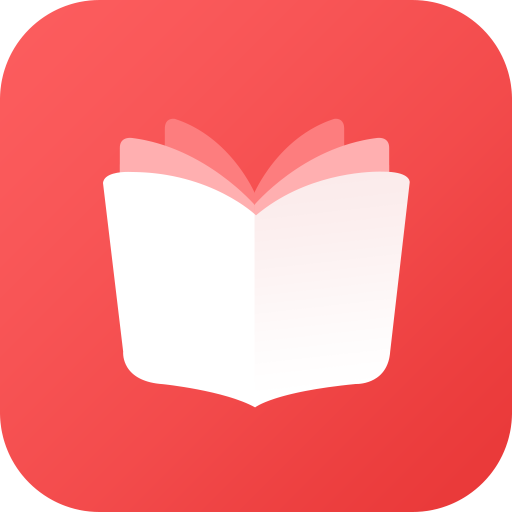Pixelklinge W (Pixel Blade W)
Spiele auf dem PC mit BlueStacks - der Android-Gaming-Plattform, der über 500 Millionen Spieler vertrauen.
Seite geändert am: 26. Februar 2022
Play Pixel Blade W on PC
An action RPG game with pixel style graphics has been released.
You are the last hero in Pixel World.
Become a hero, hunt monsters in the dungeon, collect gold and materials, and craft equipment.
Collect weapons to become the best swordmaster
[Game Features]
◈ Fast action and various skills!
◈ Various dungeons
◈ Special effects of various weapons!
◈ Various weapons and equipment production system
◈ Obtain gold from the mine (mine) dungeon
Spiele Pixelklinge W (Pixel Blade W) auf dem PC. Der Einstieg ist einfach.
-
Lade BlueStacks herunter und installiere es auf deinem PC
-
Schließe die Google-Anmeldung ab, um auf den Play Store zuzugreifen, oder mache es später
-
Suche in der Suchleiste oben rechts nach Pixelklinge W (Pixel Blade W)
-
Klicke hier, um Pixelklinge W (Pixel Blade W) aus den Suchergebnissen zu installieren
-
Schließe die Google-Anmeldung ab (wenn du Schritt 2 übersprungen hast), um Pixelklinge W (Pixel Blade W) zu installieren.
-
Klicke auf dem Startbildschirm auf das Pixelklinge W (Pixel Blade W) Symbol, um mit dem Spielen zu beginnen