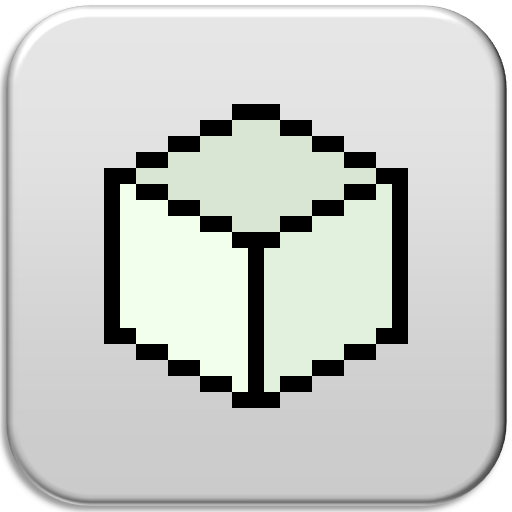Pixel Studio Family - Pixel art editor for Family
Gioca su PC con BlueStacks: la piattaforma di gioco Android, considerata affidabile da oltre 500 milioni di giocatori.
Pagina modificata il: 19 dicembre 2019
Play Pixel Studio Family - Pixel art editor for Family on PC
• full features
• share it with up to 5 family members
• safe for children
• no in-app purchases
• no ads
• no analytics and statistics sent
• no Internet required (but you can still download images, palettes and tutorials from the Internet)
Pixel Studio Family is designed for Families eligibility and meets the eligibility criteria for the Designed for Families program. Apps in the program must be specifically designed for children or families, have a rating of E or E10+, and include relevant app information.
With Pixel Studio Family your children will reveal their talents and will gain basic skills in drawing and animation. Create amazing pixel art anywhere and anytime! There are different palettes, layers support, animation and useful tools - all you need to create amazing arts and animations.
Main features:
• use layers for advanced pixel art
• create animation and export it to GIF
• share your arts with friends
• create custom palettes or just use built-in palettes
• advanced color picker (RGB / HSV)
• simple zoom and move with gestures
• advanced tools
• supports both portrait and landscape modes
• supports large canvas size
• supports formats: PNG, JPG, GIF, PSP (Pixel Studio Project)
Advanced features:
• drawing shapes (circle, rectangle)
• symmetry drawing
• built-in and user brushes
• drawing tiles with brushes
• canvas rect rotation and mirroring
• canvas resizing
• dynamic background color
• customizable grid
• Onion Skin (animation)
• Pixel Perfect preview
• Pixel Pen tool
• multithreaded image processing
• JASC Palette (PAL) file format support
App permissions:
• storage read/write permissions to access media files on your device
System requirements:
• 2 GB of RAM or more
Copyright to images used for demonstration purposes belongs to their authors: Илья Попов, Павел Шилов, Максим Филонов, Лера Ким.
Gioca Pixel Studio Family - Pixel art editor for Family su PC. È facile iniziare.
-
Scarica e installa BlueStacks sul tuo PC
-
Completa l'accesso a Google per accedere al Play Store o eseguilo in un secondo momento
-
Cerca Pixel Studio Family - Pixel art editor for Family nella barra di ricerca nell'angolo in alto a destra
-
Fai clic per installare Pixel Studio Family - Pixel art editor for Family dai risultati della ricerca
-
Completa l'accesso a Google (se hai saltato il passaggio 2) per installare Pixel Studio Family - Pixel art editor for Family
-
Fai clic sull'icona Pixel Studio Family - Pixel art editor for Family nella schermata principale per iniziare a giocare