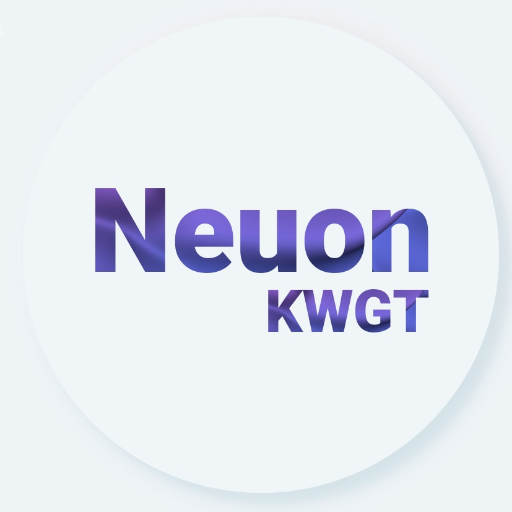Zen KWGT
العب على الكمبيوتر الشخصي مع BlueStacks - نظام أندرويد للألعاب ، موثوق به من قبل أكثر من 500 مليون لاعب.
تم تعديل الصفحة في: 13 أغسطس 2021
Play Zen KWGT on PC
This is not a stand alone app. KLWP & KLWP pro key (for wallpapers) and KWGT & KWGT pro key (for widgets) is required.
KLWP- https://play.google.com/store/apps/details?id=org.kustom.wallpaper&hl=en&gl=US
KLWP pro key- https://play.google.com/store/apps/details?id=org.kustom.wallpaper.pro&hl=en&gl=US
KWGT- https://play.google.com/store/apps/details?id=org.kustom.widget&hl=en&gl=US
KWGT pro key- https://play.google.com/store/apps/details?id=org.kustom.widget.pro&hl=en&gl=US
Please Don't rate Zen KWGT bad if you don't have KWGT or KLWP pro.
~ CONTENTS- This pack contains
1 KLWP preset
25 KWGT widgets ( as initial release )
10 Wallpapers
(More stuff to be added in updates)
~ Features
-Unlocked Presests
-A variety of widgets
-Adaptive Design (Suitable for most setups)
-A full Zen-like experience (Obviously)
- Updates every 10-15 days.
[ Use of a third-party launcher is suggested for effective usage of the app. Nova Launcher recommended ]
~HOW TO USE
Long press your home screen.
Choose and add KWGT Widget
Tap the widget.
Go to the installed tab
Select Zen KWGT
Choose your favorite widget style.
Click the save icon on the top right corner.
You are all set.
( FOR KLWP )-
Open KLWP app
Select Zen KWGT from the intalled section
Choose your favorite preset
Click the save button on the top right corner.
Set the wallpaper
And done!
~IMPORTANT FAQs
-All presets are for Personal use only. NO FILE SHARING OR COMMERCIAL USE ALLOWED. Please, don't use any part or component of the presets. It is strictly prohibited.
~CONTACT
-Twitter--> https://twitter.com/pixelvibe15
-Telegram--> https://t.me/pixelvibestudios
العب Zen KWGT على جهاز الكمبيوتر. من السهل البدء.
-
قم بتنزيل BlueStacks وتثبيته على جهاز الكمبيوتر الخاص بك
-
أكمل تسجيل الدخول إلى Google للوصول إلى متجر Play ، أو قم بذلك لاحقًا
-
ابحث عن Zen KWGT في شريط البحث أعلى الزاوية اليمنى
-
انقر لتثبيت Zen KWGT من نتائج البحث
-
أكمل تسجيل الدخول إلى Google (إذا تخطيت الخطوة 2) لتثبيت Zen KWGT
-
انقر على أيقونة Zen KWGT على الشاشة الرئيسية لبدء اللعب