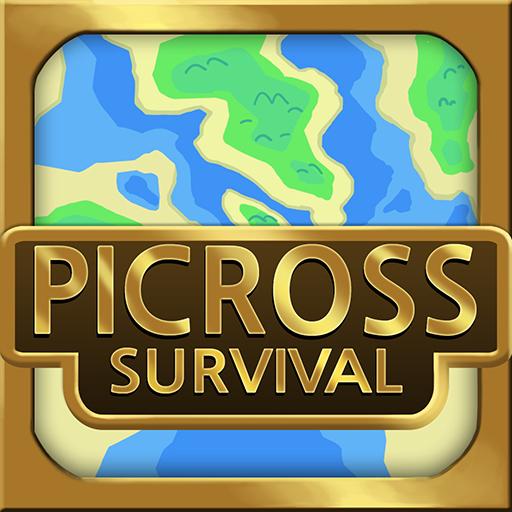Life: Color Nonogram
Jouez sur PC avec BlueStacks - la plate-forme de jeu Android, approuvée par + 500M de joueurs.
Page Modifiée le: 1 décembre 2021
Play Life: Color Nonogram on PC
*** Rule ***
In Nonogram, the numbers are a form of discrete tomography that measures how many unbroken lines of filled-in squares there are in any given row or column. For example, a clue of "4 8 3" would mean there are sets of four, eight, and three filled squares, in that order, with at least one blank square between successive sets.
*** Features ***
● More than 200 hand crafted beautiful pixel arts
● There are various topics to have fun with
● Playing and learning about nature at the same time
● Using hint can help you in difficult time
● Easy controls, either using drag or d-pad
● Support Monotone and Color Mode
● Support zooming in big size level
● Playing session is saved/resumed automatically
● Don’t forget to using Mark (X) to solve the puzzle easier
*** Strategy ***
Simpler puzzles can usually be solved by a reasoning on a single row only (or a single column) at each given time, to determine as many boxes and spaces on that row as possible. Then trying another row (or column), until there are no rows that contain undetermined cells.
Some more difficult puzzles may also require several types of "what if?" reasoning that include more than one row (or column). This works on searching for contradictions: When a cell cannot be a box, because some other cell would produce an error, it will definitely be a space. And vice versa. Advanced solvers are sometimes able to search even deeper than into the first "what if?" reasoning. It takes, however, a lot of time to get some progress.
If you like to solve classic logic puzzles such as sudoku, minesweeper, pixel art or different math games, you will love Nonogram.
Jouez à Life: Color Nonogram sur PC. C'est facile de commencer.
-
Téléchargez et installez BlueStacks sur votre PC
-
Connectez-vous à Google pour accéder au Play Store ou faites-le plus tard
-
Recherchez Life: Color Nonogram dans la barre de recherche dans le coin supérieur droit
-
Cliquez pour installer Life: Color Nonogram à partir des résultats de la recherche
-
Connectez-vous à Google (si vous avez ignoré l'étape 2) pour installer Life: Color Nonogram
-
Cliquez sur l'icône Life: Color Nonogram sur l'écran d'accueil pour commencer à jouer