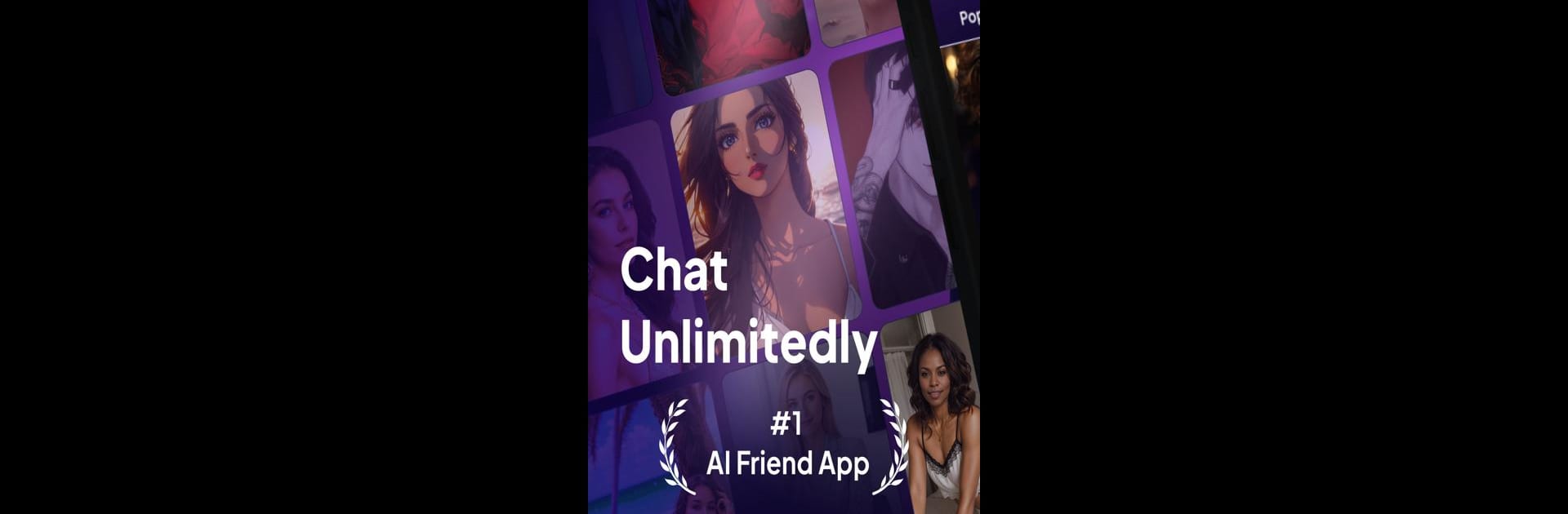

Fling AI Friend & Roleplay
Spiele auf dem PC mit BlueStacks - der Android-Gaming-Plattform, der über 500 Millionen Spieler vertrauen.
Seite geändert am: Mar 7, 2025
Run Fling AI Friend & Roleplay on PC or Mac
Multitask effortlessly on your PC or Mac as you try out Fling AI Friend & Roleplay, a Entertainment app by Pixery Bilgi Teknolojileri on BlueStacks.
About the App
Meet Fling AI Friend & Roleplay by Pixery Bilgi Teknolojileri, where your virtual chat friend comes with a flirty twist. With AI girlfriend and boyfriend features, conversations get spicy and connections deepen. Send gifts, charm your AI companion, and watch your bond grow, complete with rewarding pics. Whether it’s an AI girlfriend’s thrill or a boyfriend’s companionship you’re after, expect endless fun in this Entertainment app.
App Features
Multiple AI Companions & Personalities:
Explore a diverse gallery of AI companions, each with unique personalities and interests. From playful banter to deep philosophical talks, there’s always a companion ready for your vibe.
Unmatched Realism in Conversation:
Powered by the latest AI tech, experience lifelike chats that offer emotional responses and thoughtful insights, almost as if chatting with a human friend.
Interactive Surprises:
Get spontaneous notifications, in-day messages, and intriguing questions, making conversations truly immersive.
Deepen and Discover:
Invest in your AI relationship with virtual gifts and unlock personalized experiences and stunning, ultra-realistic photos as your bond strengthens.
Big screen. Bigger performance. Use BlueStacks on your PC or Mac to run your favorite apps.
Spiele Fling AI Friend & Roleplay auf dem PC. Der Einstieg ist einfach.
-
Lade BlueStacks herunter und installiere es auf deinem PC
-
Schließe die Google-Anmeldung ab, um auf den Play Store zuzugreifen, oder mache es später
-
Suche in der Suchleiste oben rechts nach Fling AI Friend & Roleplay
-
Klicke hier, um Fling AI Friend & Roleplay aus den Suchergebnissen zu installieren
-
Schließe die Google-Anmeldung ab (wenn du Schritt 2 übersprungen hast), um Fling AI Friend & Roleplay zu installieren.
-
Klicke auf dem Startbildschirm auf das Fling AI Friend & Roleplay Symbol, um mit dem Spielen zu beginnen



