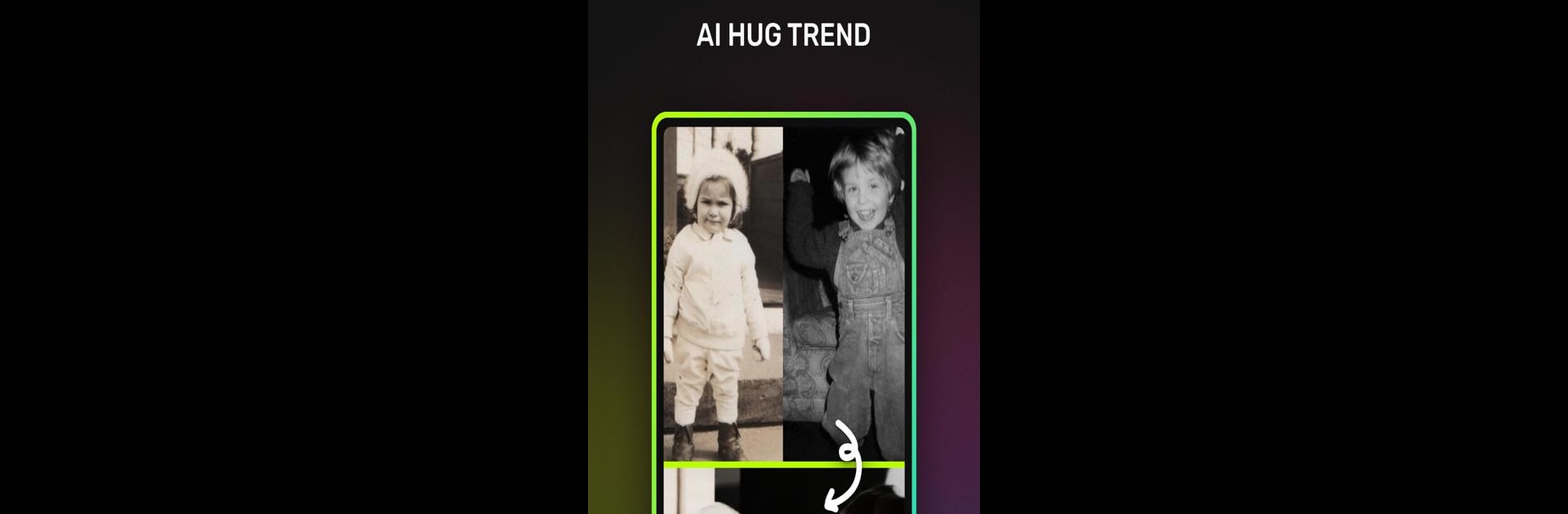

CloneAI: AI Video Generator
Play on PC with BlueStacks – the Android Gaming Platform, trusted by 500M+ gamers.
Page Modified on: Feb 7, 2025
Run CloneAI: AI Video Generator on PC or Mac
Upgrade your experience. Try CloneAI: AI Video Generator, the fantastic Photography app from Pixery Bilgi Teknolojileri, from the comfort of your laptop, PC, or Mac, only on BlueStacks.
About the App
CloneAI: AI Video Generator by Pixery Bilgi Teknolojileri is your gateway to transforming everyday photos into breathtaking videos. Experience the thrill of creating lifelike AI-generated hugs, kisses, and fun Pika-style squish videos. Dive into exploring how you might age over time or visualize your potential future baby with realistic imagery, all while having endless fun in the process. Perfect for anyone who wants a bit of magic in their digital creations!
App Features
AI Video Generator: Instantly turn your wildest ideas into impressive AI-generated videos in just moments.
AI Hug & Kiss Maker: Create heartfelt moments with hugging and kissing videos that feel astonishingly real.
Photo to Video Converter: Animate any photograph into a captivating video, perfect for sharing.
AI Future Baby Generator: Get a glimpse into the future with realistic future baby photos.
AI Aging Trend: Watch yourself or loved ones age gracefully, or add these effects to your videos.
BlueStacks Compatibility: Enjoy a seamless experience across devices with a powerful platform.
BlueStacks brings your apps to life on a bigger screen—seamless and straightforward.
Play CloneAI: AI Video Generator on PC. It’s easy to get started.
-
Download and install BlueStacks on your PC
-
Complete Google sign-in to access the Play Store, or do it later
-
Look for CloneAI: AI Video Generator in the search bar at the top right corner
-
Click to install CloneAI: AI Video Generator from the search results
-
Complete Google sign-in (if you skipped step 2) to install CloneAI: AI Video Generator
-
Click the CloneAI: AI Video Generator icon on the home screen to start playing




